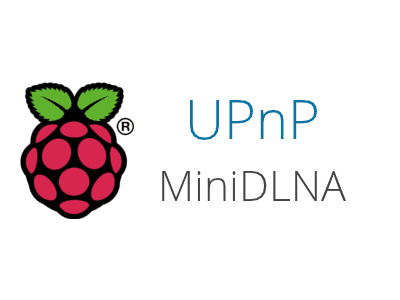
*MiniDLNA* is a *DLNA/UPnP-AV* to see your media content in other devices (*SmartTV, tablet, smartphones*). I think this is the first solution that comes to mind every time we need to use this service.
I bring you the latest version that came out earlier this month...
The version on *Raspbian* repositories is a bit obsolete (*1.0.24*) and the people in the forums have some trouble when compiling it.
So you just have to download the *.deb* package and copy the configuration file to the folder */etc*. To install it and run, you know:
sudo dpkg -i minidlna_1.1.3-1_armhf.deb
sudo minidlnad
However, I added a script that will save you a lot of work on the **PiKISS project** which it will download the source code to compile the latest version available or install this version *1.1.3*.
Just remember: to update **PiKISS**, you will have to enter the directory where you have, and type: *git pull*
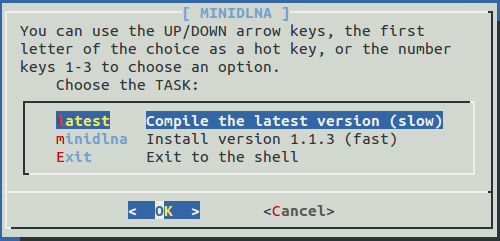
Link: [minidlna_1.1.3-1_armhf.deb](https://misapuntesde.com/res/minidlna_1.1.3-1_armhf.deb)
Config file: [minidlna.conf](https://misapuntesde.com/res/minidlna.conf)
SourceForge: [minidlna v. 1.1.3 (ChangeLog)](http://sourceforge.net/projects/minidlna/files/minidlna/1.1.3/)