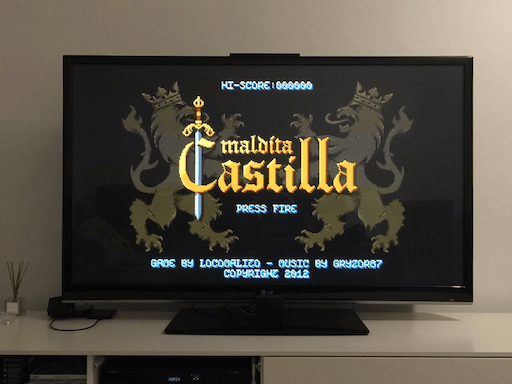
**The day has come!**
As I told you [here](https://misapuntesde.com/post.php?id=653), I took months following in *Twitter* one of the developers of the engine *GameMaker* called *Mike Dailly* ([@mdf200](https://twitter.com/mdf200)) waiting to take out some method to play thousands of games that have been developed with this game engine into the *Raspberry Pi*. Today they post for download **three games to play them on Raspberry Pi**.
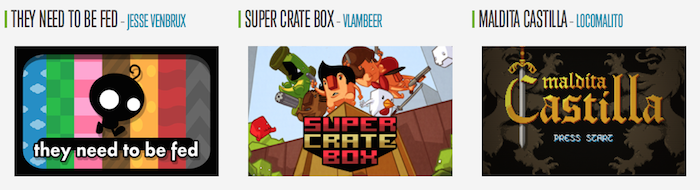
Three jewels to enjoy in your RPIs. You need to download from the link at the end of the post, untar and put into your distro *Raspbian* (others not tested yet, but you are free to try it).
The games require at least *256Mb GPU RAM*, and if you've enabled the new *OpenGL* beta driver, you'll need to disable that as well.
To play the games download or copy these archives onto your Raspberry Pi, then open up a terminal and untar them using this command line:
tar xzvf castilla && tar xzvf tntbf && tar xzvf crate
You can run this little script I made for **PiKISS** [here](https://github.com/jmcerrejon/PiKISS/blob/master/scripts/games/gmaker.sh).
I want to thank the effort and determination that had *Mike* and especially for taking the *Raspberry Pi* seriously as a platform where we could develop and play with *GameMaker* in a near future.
Link and download: [yoyogames.com](http://yoyogames.com/pi)