
Honestly, I've always thought that setting up a *DVB-T* tuner was more of a headache than anything else. Nowadays everything works almost at first, but when you buy one of these is as *Forrest Gump* said: *"Life was like a box of chocolates. You never know if the tuner that you bought it will work on your distribution"*. Fortunately it has not been as painful as I thought at first and I show you the process that followed you and my future self, that you will not remember how to install it again next week.
I think the next are typical steps: We execute *lsusb* and *dmesg* to see what happens in our distribution. In my case, I'm using *Raspbian* but it could be any operating system and any board or PC.

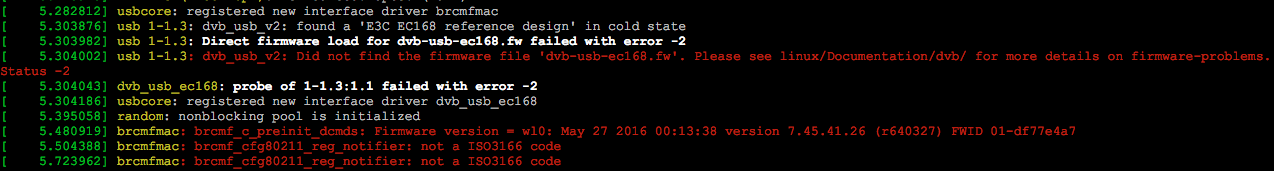
We see in the capture that it does not find the *dvb-usb-ec168.fw* file needed for it to work. A quick internet search will give us the file we are looking for. We should copy it in */lib/firmware* as shown below:
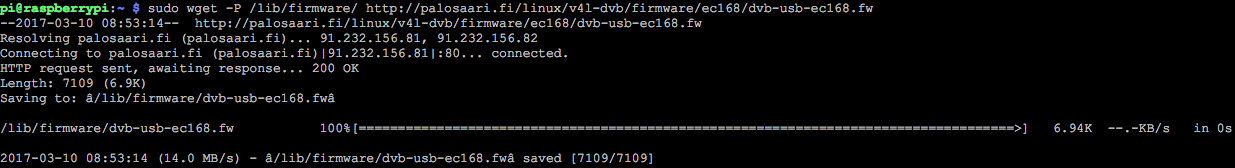
Now restart the operating system and type again *dmesg*:
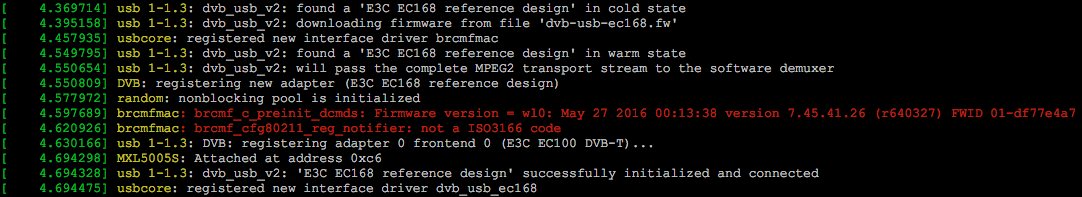
We proceed to install the following packages and execute *w-scan* in the following way:
sudo apt-get install -y me-tv w-scan
w_scan -ft -c ES -X >> channels.conf

The *ES* parameter indicates that you will search for channels from the frequencies of *Spain*, so it will vary depending on your country. This will generate the *channels.conf* file that will be imported to the *Me-TV* application found in *Menu > Sound & Video > Me TV*.
We will follow the steps that the program proposes you in their assistant and... Voila!
I have to say that sometimes the audio is delayed and loses *frames*. I don't know if it's because the application demands more *RAM* from the Pi. There may be other command line software that consumes fewer resources. If I find you, I'll let you know. If you know of a program and you can share it with us, below you have the comments.