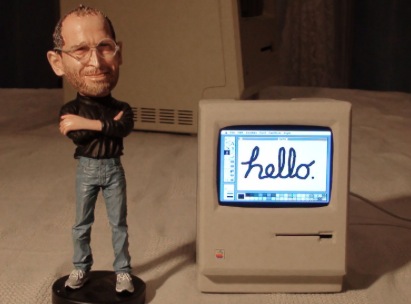
Yesterday was the most read news on the Net: *John Leake* has built a *Macintosh* scale with patience and has incorporated a Raspi to run under *Raspbian* a *Macintosh* emulator called *vMac.*
Would you like to run the emulator and see how is it?. Follow me...
First download the emulator and necessary *ROMs*. Calm down, you can find it in this post.
**Download updated January 24rd, 2014**: [Mini vMac 3.3.3 emulator](http://sourceforge.net/projects/minivmac/files/minivmac/3.3.3/minivmac-3.3.3-larm.bin.tgz/download)
Download: [Mediafire > vMac.zip (ROMs)](http://www.mediafire.com/download/mjnozywm5ym/vmac.zip)
Nothing easier that unzip both files **in the same directory** and rename it from **vmac.rom** to **vMac.ROM**.
tar -xzvf minivmac-3.3.3-larm.bin.tgz
unzip vmac.zip
mv vmac.rom vMac.ROM
Start the X if we are not already and open *LXTerminal*. Now type in the directory where we have all files, the following:
./Mini vMac
The first thing that appears is a screen indicating the disk image is missing.

We will open the directory where the files is located with the File Explorer *(PCManFM)* and drag it to the emulator's window the file **hfs20M.DS**.
Now you'll be asking installation disks. Go dragging to the window the files, starting with **Install 1.image**.
Once the process is finished, you will have to restart and here we are.
Links: [retromaccast.ning.com](http://retromaccast.ning.com/profiles/blogs/honey-i-shrunk-the-computer?xg_source=activity) | [cultofmac.com](http://www.cultofmac.com/242234/smallest-working-macintosh/)
Link: [Getting started with Mini vMac 3.2.3](http://minivmac.sourceforge.net/doc/start.html)
Link: [Emulated Hardware Reference](http://minivmac.sourceforge.net/doc/hardware.html)
Link: [Youtube > how to use Mini vMac download+rom](http://www.youtube.com/watch?v=eHR-N1c4MBw)