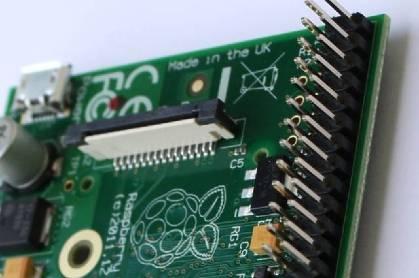
After a break, I 'll be right here to offer you some links that I have seen and worth checking out...
Yeah, I have missed you too, but I've enjoy in a remote village lost and without internet.
Now that I'm back, I updated [Google Docs](http://goo.gl/Iwhbq) with more links to fill your thirst for knowledge.
This week I also want to migrate to another hosting, so maybe you see strange things , but the domain will be the same.
My personal project with *Raspberry Pi* is also done in the hardware component, so I hope to show us soon.
Well, I compiled the links that I consider interesting. If anyone has found any better, share it in the comments:
[Using Android as a wireless mouse or keyboard](http://www.rpiblog.com/2013/11/using-android-as-wireless-mouse-keyboard.html) - If you have a tablet or *Android* phone, we can install this application to control our Pi with them.
[Xmaspi](http://xmaspi.com/?page_id=21) - Interesting to remotely control a Christmas tree through the web browser. You have all the steps in the post.
[Configuring a Raspberry Pi as an access point](http://learn.adafruit.com/setting-up-a-raspberry-pi-as-a-wifi-access-point?view=all) - I think I have compiled several of these tutorials.
[Rasppi - Dropbox](https://open.umich.edu/wiki/Rasppi-Dropbox) - You are not misguided. A tutorial to access *Dropbox* using [Drop2PI](https://github.com/GuoJing/Drop2PI).