
Sometime as developer or admin with expertise, we need a distro with a few installed packages and a bunch of free *RAM*. In this case, we can use a *Raspbian* minimal. I cover on this article two of them.
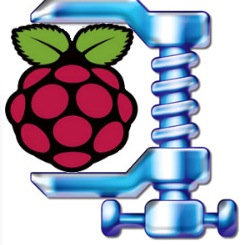
**Download:** [sourceforge.net](http://sourceforge.net/projects/minibian/)
**Last file uploaded:** *2013-10-13-wheezy-minibian.tar.gz (188.5 MB)*
**Login:** *root* | **Password:** *raspberry*
**Info:**
Kernel 3.10.25+ #622 ARM HF (Hard Float)
22 secs boot
583 Mb disk space used
Fit on 1GB SD Card
Optimized ext4 file system with swap disabled
Targeted for embedded or server applications (NAS, Web server, electronic applications)
100% full compatible with official release
DHCP client enabled
SSHD enabled
45 Mb RAM used after boot
**Notes:** No desktop environment installed, as usual on this kind of distro. **build-essential** is not installed (*60.5 MB* of additional disk space). *config.txt* only with the option to set *GPU*, but you can fill with others as you can see on [elinux.org](http://elinux.org/RPiconfig). **raspi-config** is missing. **camera-utils** is installed by default.
**Direct Download:** [linuxsystems.it](http://files2.linuxsystems.it/raspbian_wheezy_20130923.img.7z)
**Last file uploaded:** *raspbian_wheezy_20130923.img.7z (123.4 MB)*
**Login:** *root* | **Password:** *raspberry*
**Info:**
3.6.11+ hardfp kernel with latest raspberry pi patches
Disabled incremental updates, means apt-get update is much faster
Workaround for a kernel bug which hangs the Raspberry Pi under heavy network/disk loads
Latest version of the firmwares
Fits 1GB SD cards
A very tiny 118MB image: even with a 2GB SD there is a lot of free space
The clock is automatically updated using ntp
IPv6 support
ssh starts by default
Just 14MB of ram usage after the boot
**Notes:** The author cover two versions: soft or hard float support. *config.txt* have several default options. Boot process is faster than the first *Minibian* commented before. We have a *swap RAM partition*, but you can disable it to reclaim *RAM*.You need to use *gparted* or another similar app to resize the partition, because there is a *swap* partition at the end who doesn't allow to resize the first. You can delete it with the next commands anyway:
parted /dev/mmcblk0
print <- show partitions
rm 3 <- delete partition number 3
quit <- exit from parted
On both distribution **raspi-config** is missing, but you can install it with the next commands:
echo "deb http://archive.raspberrypi.org/debian/ wheezy main" >> /etc/apt/sources.list
wget http://archive.raspberrypi.org/debian/raspberrypi.gpg.key
apt-key add raspberrypi.gpg.key
apt-get update && apt-get install raspi-config -y
raspi-config
Jump to the second part [here](https://misapuntesde.com/post.php?id=363).