
**PiTV** streams movies and TV shows from torrents like *PopcornTime* do...
To install:
wget http://pitv.pw/scripts/setup.sh
sudo sh setup.sh
**Note** that running this script on your system "hijack" *Raspbian* to make it yours. That is, many applications are installed and when you restart, boot to X with *Google Chrome* in background. Undo the changes is complex. Also it is a very early alpha version, but I've tried it and *it works**.
When *PiTV* is ready it will display a *Raspberry* logo on an orange background.
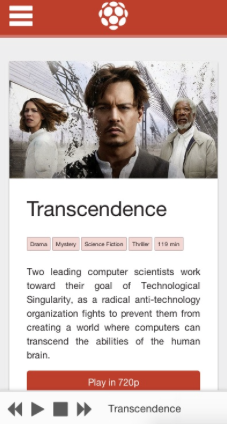
You can then access the remote control via browsing to the local IP address of your Pi as you can see in the capture above.
*PiTV's* remote will display all series and movies, which it can find on *The MovieDB*.
To play an episode or movie, select it and wait some seconds for PiTV to load the torrents.
Enjoy!
Link: [pitv.pw](http://pitv.pw)
Link: [reddit.com > PiTV](http://www.reddit.com/r/PiTV)
Alternative: [npmjs.org > torrentcast](https://www.npmjs.org/package/torrentcast)