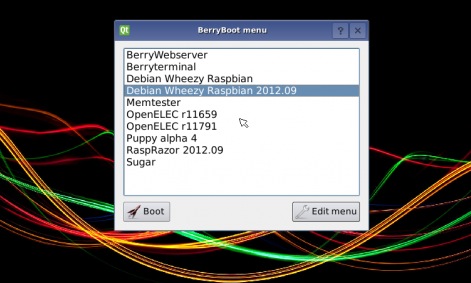
*Berryboot* is a small distribution to install operating systems designed primarily for *Raspberry Pi *. It has been ported to *Banana Pi* to make it easier to install multiple distros and not die trying...
The first thing to do is to *"burn"* the image from [this link](https://docs.google.com/file/d/0B38hUt6ypQXDQlM3eDdxVV9zcTA/edit). Then you can simply unzip and "burn" a *SD* as you would do with any other distro.
Berryboot gives you the ability to insert a flash drive with an *.img* file and install an operating system that is not in their official repositories. This will generate a new entry in the menu and you can access through it. This is done by clicking on **Install from USB stick**. If you want a specific memory *GPU/CPU* shared setting, you must specify it changing the extension *.img* with *.img128, .img192, .img224 or .img240*
*Berryboot* provides a simple way to install distributions uncomplicated and from a very friendly interface. From *Gentoo* to *Bananian* through *ArchLinux, Lubuntu or Raspbian*. Recommended especially the initiates who want to start testing operating systems without stopping until you find one with which you are most comfortable.
Link: [forum.lemaker.org > berryboot_for_banana_pi_released](http://forum.lemaker.org/4111-1-1-berryboot_for_banana_pi_released.html)
Link: [forum.lemaker.org > BerryBoot Images](http://forum.lemaker.org/viewthread.php?tid=4792)
Link: [gist.github.com/wakeup > What is BerryBoot?](https://gist.github.com/wakeup/da81d27ec922882f2502)