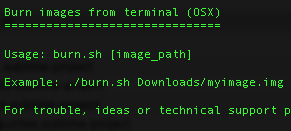
I wanted to prepare this script, as I am constantly testing distros on the *Raspberry Pi* and derivatives. The solutions I have found on Internet from other users do not satisfy me or fail, so here my solution. **Warning**, to use it first must follow some tips ...
First of all, comment that this script is made for *OSX* (soon also works to any distribution of *Linux*) can *burn* any *.img* image into a *SD card*. The recommendations have to follow are:
**DO NOT INSERT** any *USB or HD* DEVICE when you use the script.
If you have inserted one or more *pendrives/HD*, will show YOU a list of connected devices and you have to specify which of them you want to use. By default, the device where the image will be copied is **/dev/disk1**.
Also applies to burn *USB* images not only *SD* useful to burn other desktop operating systems like *Ubuntu, Arch, Debian*,...
Remember to give execute permission when you download the script: **chmod a+x burn.sh**
To run the script, you need to pass the image path as a parameter:
sudo ./burn.sh image_path
Download: [GitHub > burn.sh](https://github.com/jmcerrejon/scripts/raw/master/burn.sh)