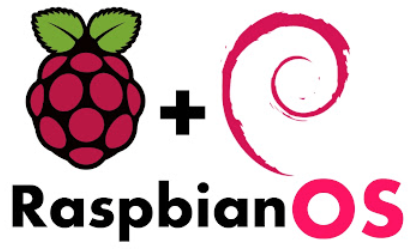
I've been all this time dealing with *Debian Jessie* on my *Mac* and I am delighted. *Jessie* now supports *ARM* processors, so it is very easy also upgrade our *Raspbian* distribution with little effort.
After the jump I'll teach you how...
By the way, if you want a *script* to help you when installing *Jessie* on your *PC/Mac*, I'm developing one [here](https://github.com/jmcerrejon/scripts/blob/master/debian_8_post_install.sh). You will find everything you need to install **Chrome, Steam, Docker,...** and adjust your computer so that you feel comfortable (bye bye *OSX*, at least for a while).
In the case of *Raspbian*, run the following commands as *root*:
apt-get update && apt-get upgrade && apt-get dist-upgrade -y
sed -i 's/wheezy/jessie/g' /etc/apt/sources.list
apt-get update && apt-get upgrade && apt-get dist-upgrade -y
reboot
Now to make sure everything works, run **hostnamectl**
Thanks to [linuxconfig.org](http://linuxconfig.org/raspbian-gnu-linux-upgrade-from-wheezy-to-raspbian-jessie-8) for the post.