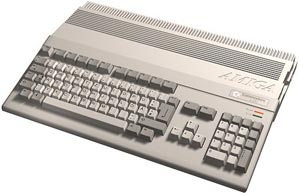
Do you have a Raspberry Pi 2/3?... Then you have the best system to emulate a *Commodore Amiga*!
Put yourself in situation: The first time I saw the graphics of a *Commodore Amiga*, I played games with a *CGA* color palette and if you are very young and don't know how they was looking, here you have a capture:
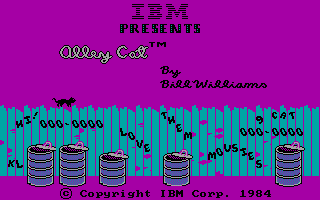
One afternoon I went to play a board game called *Warhammer* at home from a friend of a friend, had a *Commodore Amiga* and taught me this:

I cursed the day I bought my first *PC 286*, but soon came to me the games with *VGA 256 colors palette* (*Xenon II or Rick Dangerous II*) and could play very well, although it sounds weird due my *PC Speaker* until I bought to another friend the *Sound Blaster PRO*. But that is another story.
All this to say that [a few days](https://misapuntesde.com/post.php?id=734) in the weekly *Pi World News*, *Dan Wood* showed us a video about how to install the perfect *Amiga* emulator for the Pi: As easy as download the image [here](http://bit.ly/Amibiandownload), get the *Kickstart ROMs* on the internet and copy some games. It's based on *Raspbian* and only need at the first boot expand the filesystem.
Of course, if you want to emulate in your own *Raspbian* without having to use another SD, you have a [PiKISS](https://github.com/jmcerrejon/PiKISS) script that compiles or installs the emulator updated recently with the latest version *UAE4ARM 0.5* version.
Link: [gunkrist79.wixsite.com > amibian](http://gunkrist79.wixsite.com/amibian)
Link: [github.com > uae4arm-rpi](https://github.com/midwan/uae4arm-rpi)