
Yes, I am not discovering anything new, but I confess one thing: I hate to install new applications if my operating system already comes with the software installed, and in this case both *Raspbian* and *macOS* comes with the necessary tools, but maybe we just don't know that...
The first will be to enable access by *VNC*. We go to *Menu > Preferences > Raspberry Pi Configuration* and we need to enable the access as in the following capture:
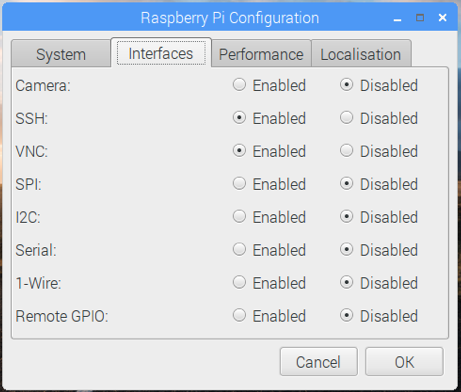
A new icon will appear in the *Taskbar* to access the options of the *VNC server*. Press *right button > options* and change the authentication system to *VNC password*. Now ask us to add a password that will need to input when we remotely need access to our *Raspbian* desktop.
You have two options: opening *Terminal* and...
open vnc://RaspberryPi_ip
where *RaspberryPi_ip* is the *IP* of your *Pi*, or from *Finder* with *Cmd+K* and adding the vnc connection.