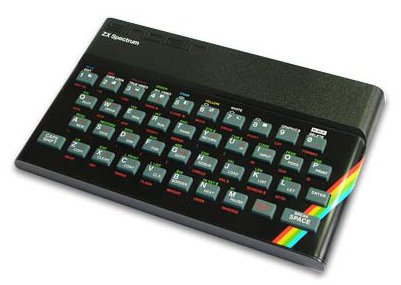
Reviewing *Twitter*, I've come across various news about *ZX Spectrum emulation on Raspberry Pi*, so I've wanted to review all the emulators we have available on this fantastic computer from the last century. Are you interested?... Of course!
Supported systems: *ZX80, ZX81, ZX Spectrum, QL, Z88, Timex TS 2068, Sam Coupe, Pentagon 128, Chloe 140 SE, 280 SE, ZX-Uno, Prism, TBBlue/ZX Spectrum Next, Jupiter Ace, Amstrad CPC 464* and **Sinclair QL**.
Others: Check out the change log [here](https://sourceforge.net/projects/zesarux/files/ZEsarUX-5.0/).
Last version: *5.0.* (21/04/w2017)
To install it, go to the download area of the web (check the link below), unzip the file and type *sudo ./install.sh*. Now you can execute it with *zesarux*. To access the *menu*, press *F5*.
The emulator runs inside a window (you can set full screen, too) and has many options to emulate (not just *Spectrum*). It's not as perfect and smooth as *Unreal Speccy Portable*, but maybe adjusting it will get a better emulation than the default settings.
Link: [sourceforge.net > zesarux](https://sourceforge.net/projects/zesarux/files/ZEsarUX-5.0/)

Supported systems: *Z80 128K (Pentagon) AY/YM*.
Supported formats: *sna, z80, szx, rzx, tap, tzx, csw, trd, scl, fdi, zip*.
Others: *Beeper, Beta Disk, Tape, Kempston Joystick/Mouse, Snapshots, Replays*.
Last version: *0.0.69.1* (04-09-2016)
It's my favorite *Spectrum* emulator. It starts full screen and you can already feel that you have a real *Spectrum 128K* in your hands again. Recommended. Very correct in the emulation and install it in a simple way with the following commands:
wget https://bitbucket.org/djdron/unrealspeccyp/downloads/unreal-speccy-portable_0.0.69.1_rpi_jessie.zip
unzip unreal* && cd usp*
./unreal_speccy_portable
I have to remember that you can install it from the script that I prepared for *PiKISS* and that you have available in [this link](https://github.com/jmcerrejon/PiKISS/blob/master/scripts/emus/speccy.sh). The Pi version is not the last available, but you can compile it if you want.
Link: [bitbucket.org > unrealspeccyp](https://bitbucket.org/djdron/unrealspeccyp/downloads/)

Supported systems: *Z80*.
Features:
Support all Raspberry Pi models (A, B, A+, B+, 2, 3, Zero).
Includes 55 classic 48K Spectrum games.
Precise Z80 emulation (undocumented opcodes, hidden WZ register, bits 3-5 from 'F' register).
Precise Spectrum 48k emulation (full border, real-time screen drawing without double buffer, contended memory, floating bus, hi-res color effects).
Kempston joystick emulation using a PS3 DualShock gamepad in USB mode (no Bluetooth supported).
Accelerated tape loading from virtual TZX tapes (when possible). Original tape loaders are preserved.
Beeper emulation using the PI PWM capabilities, present on 3.5mm socket (no HDMI sound, sigh!).
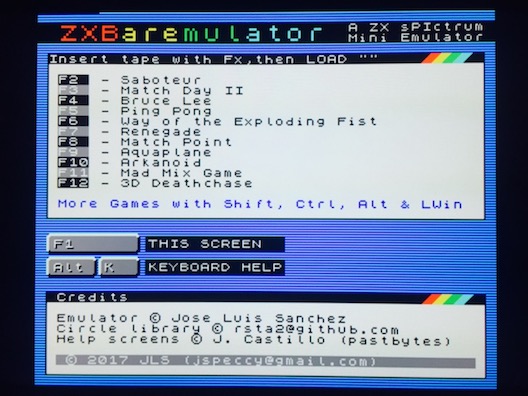
*ZXBaremulator (a.k.a ZX Mini 35th anniversary edition)* is the first complete *ZX Spectrum 48K* bare-metal emulator for the *Raspberry Pi* computers. This means that you record an image on the *microSD* and play in a matter of seconds. It is an image of only 3MB and little you can burn with any software or unzip it on a *microSD with FAT32*. This last option is the one that has worked for me.
The system to load the games is a bit special. Once we have the *BASIC* prompt:
Press F1 to access the menu.
Choose a game from the list with the function keys.
Press F1 again.
To write *LOAD ""*, we have to **press J** (*LOAD*), and then *CTRL + P twice* for double commas.
Press ENTER and... get ready to play!
Link: [zxmini.speccy.org](http://zxmini.speccy.org/)
Features:
Accurate 16K, 48K (including the NTSC variant), 128K, +2, +2A and +3 emulation.
Working +3e, SE, TC2048, TC2068, TS2068, Pentagon 128, Pentagon "512" (Pentagon 128 modified for extra memory), Pentagon 1024 and Scorpion ZS 256 emulation.
Runs at true Speccy speed on any computer you're likely to try it on.
Support for loading from .tzx files, including accelerated loading.
Kempston joystick emulation.
Emulation of the various printers you could attach to the Spectrum.
Support for the RZX input recording file format, including 'competition mode'.
Emulation of the Currah μSource, DivIDE, Fuller audio box, Interface 1, Kempston mouse, SpecDrum, Spectrum +3e, ZXATASP and ZXCF interfaces.
Emulation of the Beta 128, +D, Didaktik 80/40, DISCiPLE and Opus Discovery interfaces.
Emulation of the Spectranet and SpeccyBoot interfaces.
Support for the Recreated ZX Spectrum Bluetooth keyboard.
Last version: 1.1.1
[FUSE](http://fuse-emulator.sourceforge.net/) is an alternative that I almost forgot. To install the package, just type:
sudo apt-get install -y fuse-emulator-common
A window with many options will appear. The first thing to do is load the system you need in *Machine > Select... (F9)*. I usually choose *Spectrum 128K*. Now we proceed to load a ROM with *File > Open (F3)*. **We must to write LOAD ""** and press *ENTER*. The emulation is very good, you can make captures, record video, etc.
In the meantime I'm listening [this music](https://www.youtube.com/watch?v=D-8N1flZw-Y), I've been testing emulator after emulator and I realize how easy it is to enjoy great jewels from the past or even [develop video games](http://www.mojontwins.com/juegos_mojonos/la-churrera-english/) for these platforms with no effort thanks to *The Mojon Twins*. My recommendation remains: **Unreal Speccy Portable**, with which I have been delighted for years. Perfect emulation, full-screen booting and easy-to-access options menu with many options. What's yours?. I read you in the comments.
Link: [webdiis.unizar.es > Zx Spectrum Games Screenshot Catalog.pdf (13MB)](http://webdiis.unizar.es/asignaturas/videojuegos/Anexo/Ficheros%20presentacion/!!(Ebook)%20Zx%20Spectrum%20Games%20Screenshot%20Catalog%20(6000%20Color%20Screenshots%20Of%20Sinclair%20Zx%20Spectrum%20Games%20405%20Pages).pdf)
Link: [worldofspectrum.org](http://www.worldofspectrum.org/)