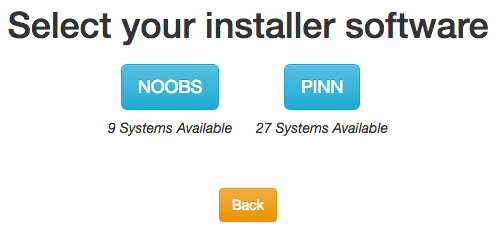
Let's face it: You must already have at least 5-10 miniSD cards for your Pi or others boards, but when you open the drawer to burn a new image, you only find one. I know, it happens to me, too. The solution is to have all the operating systems on the same card, and for that *NOOBS* is the best solution, since it allows you to have that same. We have a pretty interesting fork called **PINN** that we are going to meet right now.
Like *NOOBS, PINN* is an installer for the *Raspberry Pi* that allows multiple OSes to be installed on your SD card. At boot time, one of the installed OSes can be selected to boot into.
*PINN* can also act as a recovery program to re-install your OS back to "initial install conditions" in the event that it gets messed up, or you just want to start again. This is something I usually do.
*PINN is based on NOOBS v2.4*, with new features: *btrfs* file system, translations, new OSes, *PiZero support, CEC support*,...
Download: [PINN (sourceforge.net)](https://sourceforge.net/projects/pinn/)
Link: [noobs.matthuisman.nz](http://noobs.matthuisman.nz/)
Link: [raspberrypi.org](https://www.raspberrypi.org/forums/viewtopic.php?f=63&t=142574)