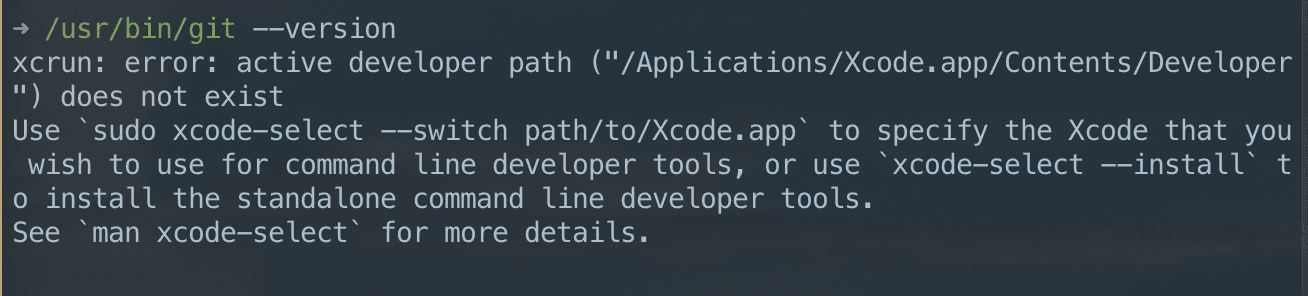
Just a quick reminder. I Recently deleted *XCode* for getting some free space disk (**30Gb!**), and suddenly I get the message above. ``` brew install git ``` did not the trick. I use Git a lot, don't fuck me, *Apple*. All posts around the web say I must to install *XCode*. I don't want to do it. You only need the command line tools. So finally I found the command that saves my day:
sudo xcode-select -s /Library/Developer/CommandLineTools