Burning images to the SD card on OSX
Burning images to the SD card on OSX
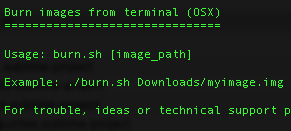
I wanted to prepare this script, as I am constantly testing distros on the Raspberry Pi and derivatives. The solutions I have found on Internet from other users do not satisfy me or fail, so here my solution. Warning, to use it first must follow some tips ...
First of all, comment that this script is made for OSX (soon also works to any distribution of Linux) can burn any .img image into a SD card. The recommendations have to follow are:
DO NOT INSERT any USB or HD DEVICE when you use the script.
If you have inserted one or more pendrives/HD, will show YOU a list of connected devices and you have to specify which of them you want to use. By default, the device where the image will be copied is /dev/disk1.
Also applies to burn USB images not only SD useful to burn other desktop operating systems like Ubuntu, Arch, Debian,...
Remember to give execute permission when you download the script: chmod a+x burn.sh
To run the script, you need to pass the image path as a parameter:
sudo ./burn.sh image_path
Download: GitHub > burn.sh