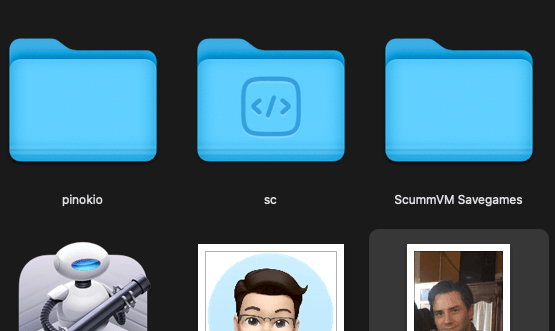Add an icon to a directory on macOS
Less than 1 minute
Add an icon to a directory on macOS
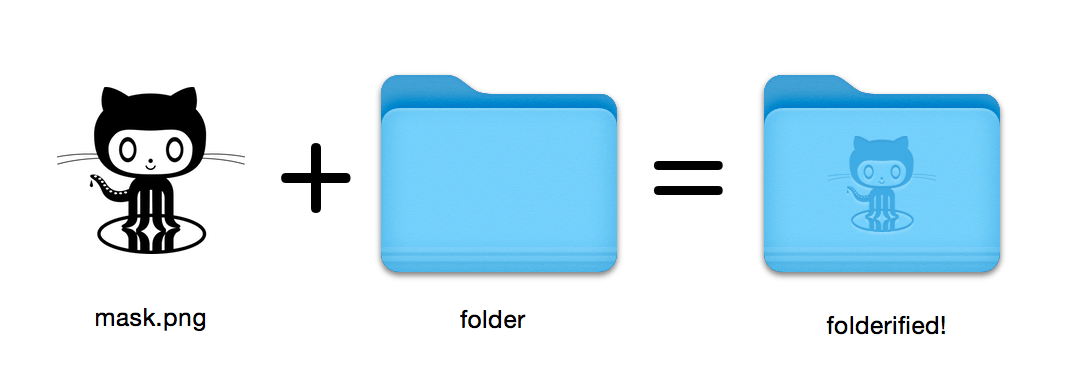
This is the kind of article nobody reads, but everybody want to try. It's a simple trick to add an icon to a directory on macOS using a line command app called folderify. Instructions inside the article!...
To install, use brew:
brew install folderify
Then, to add an icon to a directory, just use the following command:
folderify mask.png /path/to/folder
For example, I've used this PNG image for the directory where I have all my source code:

Then I run:
folderify source_code.png $HOME/Documents/sc
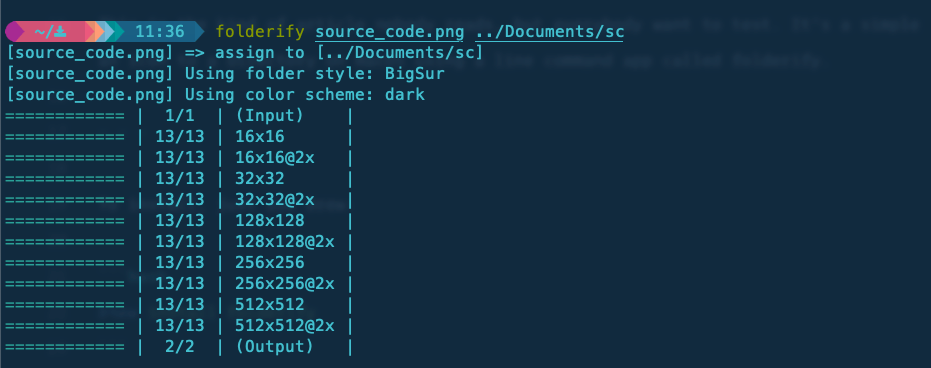
Et voi là! I have a nice icon for that directory. ❤️