Keep your macOS Apps updated with these free apps
Keep your macOS Apps updated with these free apps
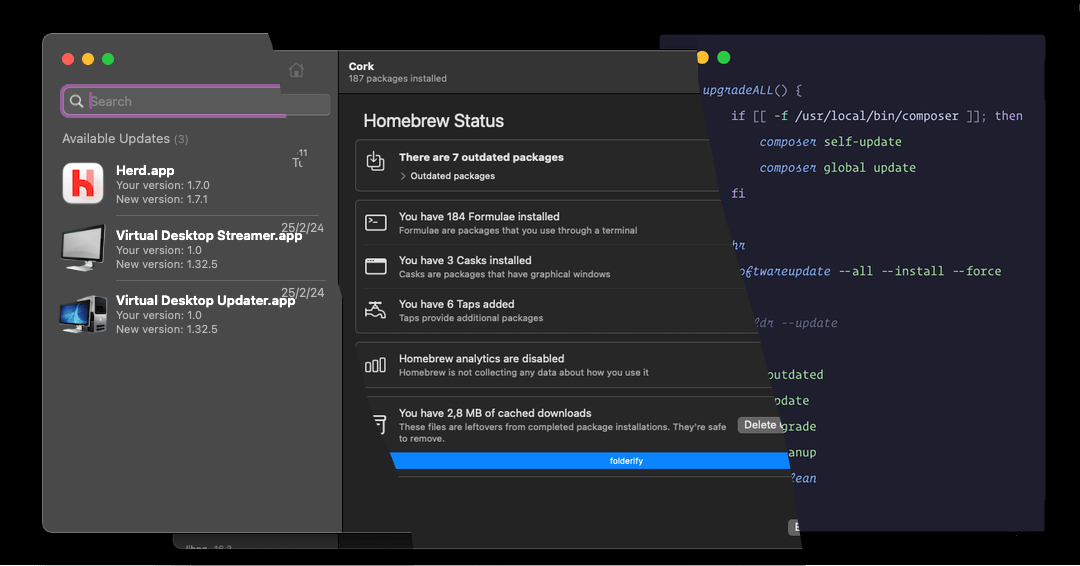
I have a problem with the software on my OS, maybe It's a disease, I don't know. The reason:
⛔️
I NEED TO KEEP ALL MY APPS UPDATED.
I try not to have many of them, but the apps I have installed need the latest updates. How do I get it? With some apps that help me on that mission. Do you want to know which ones? Keep reading!
Latest
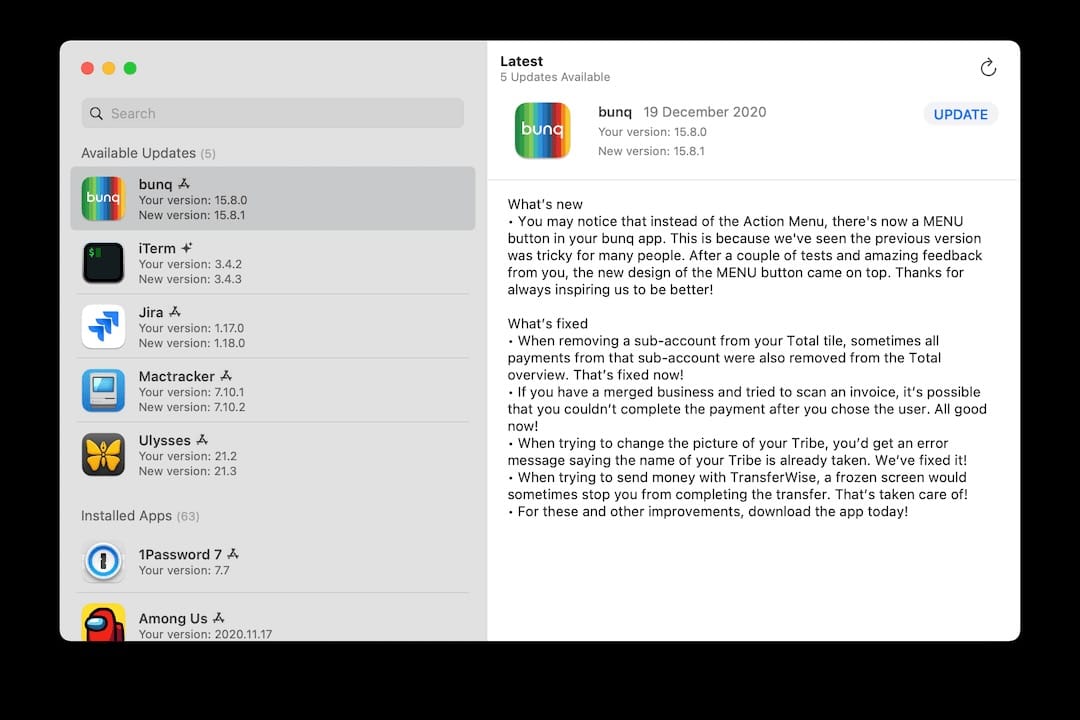
Latest is a free and open-source app that checks if all your apps are up to date. It's a simple app that shows you a list of all your installed apps and the latest version available.
You can update them with a single click or one by one. It supports apps downloaded from the Mac App Store and apps that use Sparkle for updates, which covers most of the apps on the market.
If the app is not supported, you can open the app through Latest and check for updates manually.
Link: github.com > Latest
Cork
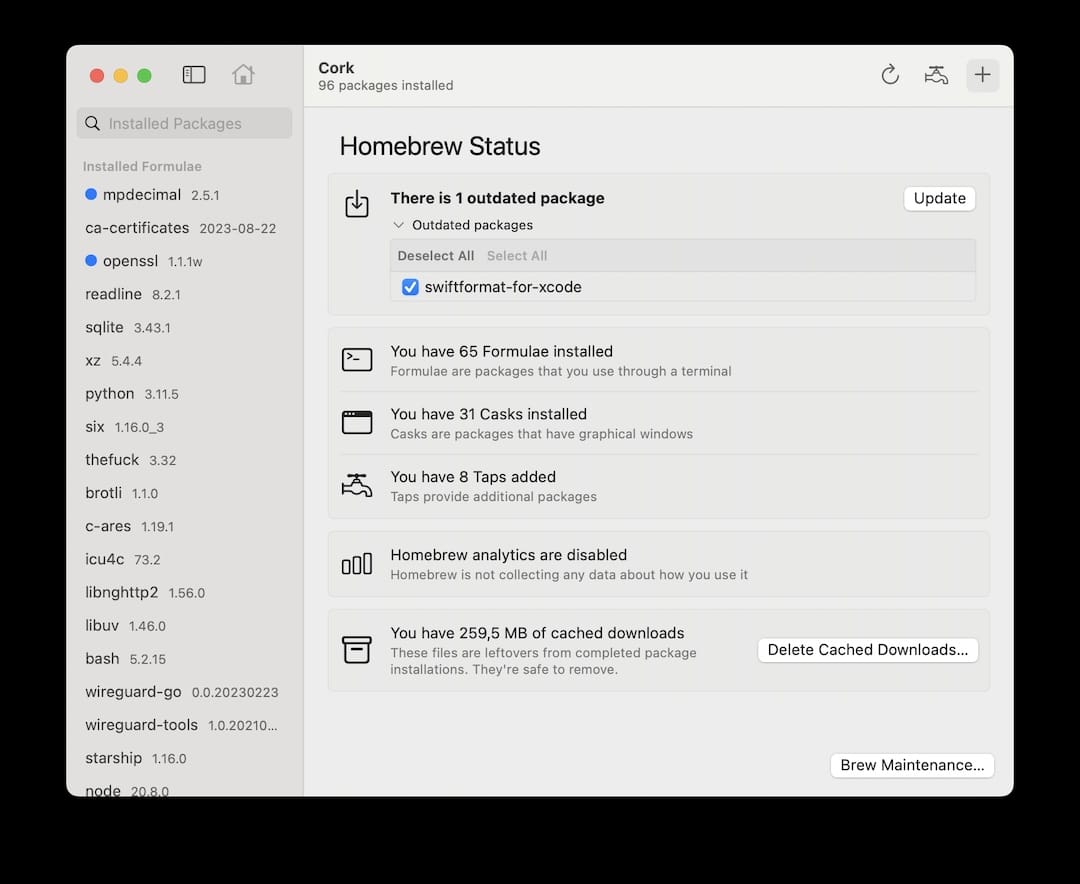
It's a fast GUI for Homebrew apps!
In the past, I used to update my apps with the terminal, but with Cork, I can do it with a single click (even when I love the Terminal).
It's a paid app, but you have the chance to compile and use it for free. It has many other features to handle visually your Homebrew apps: search, fix, install, uninstall,...
It just works & It's a great tool to keep your apps updated. Dot.
Link: github.com > Cork
Python cleanup script for macOS
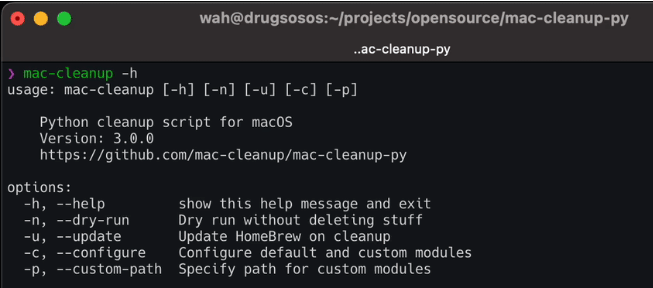
mac-cleanup-py is a powerful cleanup script for macOS. It helps you in the next tasks: Empty Trash, delete unnecessary logs & files and clear cache from OS or some apps. You can enable specific apps to clean up, like Xcode or Android Studio. It has a very useful dry mode to see what it will do before running it.
Link: github.com > mac-cleanup-py
Custom function
So I think this is something all developers should have in their .*rc file: A simple function that checks if there are any updates available for the installed apps. For example, I use this function in my .zshrc file:
upgradeALL() {
if [[ -f /usr/local/bin/composer ]]; then
composer self-update
composer global update
fi
softwareupdate --all --install --force
brew outdated && brew update && brew upgrade && brew cleanup
## Add yours here!
mac-cleanup
}
Conclusion
Now you have no excuse to keep your macOS updated. Of course, you can still use manual methods, but with these apps, you can have more control over the process in less time. Do you use any other app to achieve that? Let me know! 😃