BerryIO. Web browser based control system for the RaspberryPi
BerryIO: Web browser based control system for the RaspberryPi
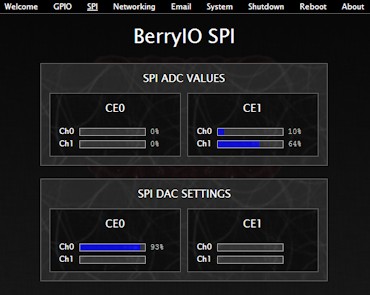
The aim of BerryIO is to enable developers to control the Raspberry Pi and its GPIO ports remotely from any device with a web browser, without ever needing to connect a screen or keyboard to the Pi itself.
Features:
Full GPIO control including input/output mode and on off toggling.
Support for Raspberry Pi revision 1 and 2 including 512MB version.
SPI DAC control and ADC values display.
Control of HDD44780 or KS0066U compatible LCD's.
CPU information display, including temperature.
Disk and memory usage information.
Network status view showing connectivity, signal strength, etc.
Command line interface which offers the same level of control as the web browser interface.
Email notification with a link to the BerryIO web browser interface.
Integrated upgrade system
API system for developing mobile apps
Installation instructions
// Make sure your distribution is up to date
sudo apt-get update && sudo apt-get upgrade
// Download and run the latest setup script
wget -N https://raw.github.com/NeonHorizon/berryio/master/scripts/berryio_install.sh
chmod +x berryio_install.sh
sudo ./berryio_install.sh
// Configure msmtp so it can access your mailserver
// Please check http://msmtp.sourceforge.net/documentation.html
// for further details
sudo nano /etc/msmtprc
// Configure your GPIO settings
// If you have an original revision 1 board comment out the revision 2
// GPIO settings and uncomment the revision 1 settings.
// If you have fitted the P5 header on the revision 2 board you can
// enable that here also
sudo nano /etc/berryio/gpio.php
// Test BerryIO is working
berryio help
// Test email is working
sudo berryio email_ip
Definitely an interesting project that is updated fairly regularly.
Link: BerryIO