Read/write on ext2/ext3/ext4 partitions from Mac & HFS+ from Linux
Read/write on ext2/ext3/ext4 partitions from Mac & HFS+ from Linux
I have spent almost a week with Ubuntu 13.04 on my iMac, and the most difficult to me was to config the keyboard and mouse Bluetooth and access to both partitions from each operating system, more mostly by ignorance, so here are my notes, because has not been easy to find the solution. Let's Started!
Access HFS+ partition from Ubuntu
In theory, we can access the file system without problems, but when we try it on any folder in /Users/yourusername, we find the following message:
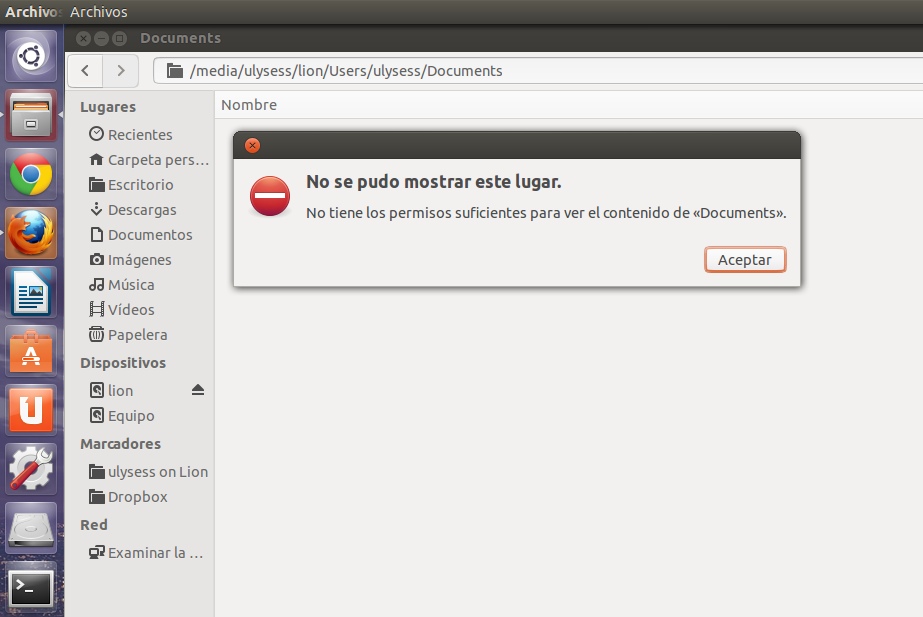
To fix this, nothing easier than starting our OSX, and right click on the folder you want to access from Linux and select Get Info. Below, we can see the user permissions. In our case, we will share the Downloads folder.
We see that the permissions for everyone is set to No Access.
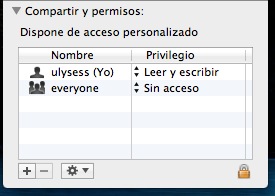
So we change it to Read or Read/Write.
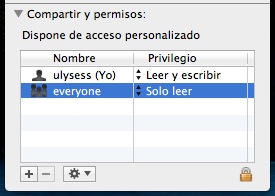
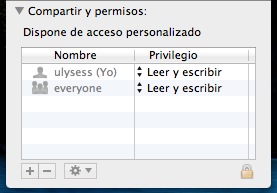
TIP: Maybe is not a good idea to OSX that you set up write permissions in your file system from another operating system. As a general rule I set read only, and create a NTFS partition to data exchange.
With these steps, you will have access to the partition of our OSX and best, without installing anything.

Access ext2/ext3/ext4 partitions from OSX
To access our Linux partitions, we will install two applications: OSXFUSE and fuse-ext2.
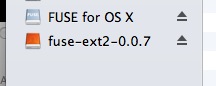
Once you reboot the system, we will have access to our Linux file system, in this case disk0s3.
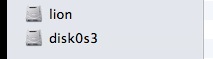
I recommend its use in moderation, and with a little care when copying files. Better if you use it to read files. Until next time!
