Learn to emulate a Macintosh from Raspberry Pi with vMac
Learn to emulate a Macintosh from Raspberry Pi with vMac
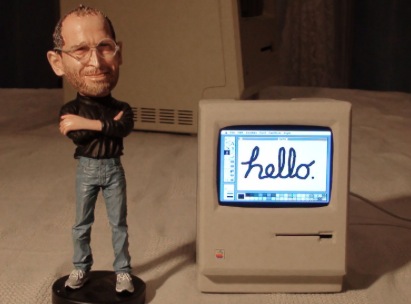
Yesterday was the most read news on the Net: John Leake has built a Macintosh scale with patience and has incorporated a Raspi to run under Raspbian a Macintosh emulator called vMac.
Would you like to run the emulator and see how is it?. Follow me...
[Files needed]
First download the emulator and necessary ROMs. Calm down, you can find it in this post.
Download updated January 24rd, 2014: Mini vMac 3.3.3 emulator
Download: Mediafire > vMac.zip (ROMs)
[Installation]
Nothing easier that unzip both files in the same directory and rename it from vmac.rom to vMac.ROM.
tar -xzvf minivmac-3.3.3-larm.bin.tgz
unzip vmac.zip
mv vmac.rom vMac.ROM
Start the X if we are not already and open LXTerminal. Now type in the directory where we have all files, the following:
./Mini vMac
[Install the Operating System]
The first thing that appears is a screen indicating the disk image is missing.

We will open the directory where the files is located with the File Explorer (PCManFM) and drag it to the emulator's window the file hfs20M.DS.
Now you'll be asking installation disks. Go dragging to the window the files, starting with Install 1.image.
Once the process is finished, you will have to restart and here we are.
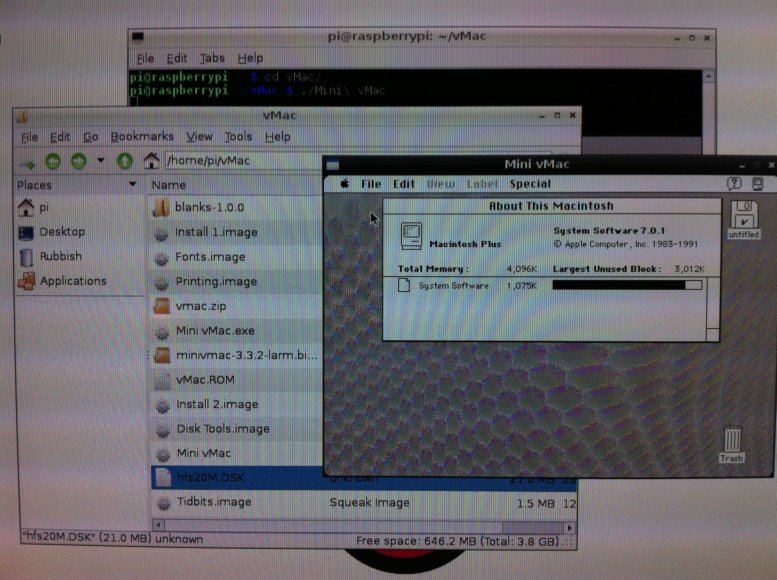
Links: retromaccast.ning.com | cultofmac.com
Link: Getting started with Mini vMac 3.2.3