Partition backup with fsarchive (Linux)
Partition backup with fsarchive (Linux)
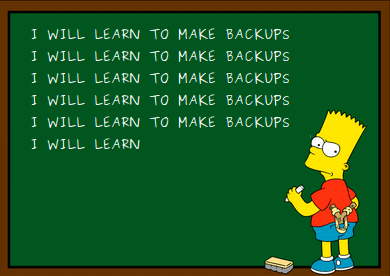
Do you have an USB or mini SD with about 64 GB+ data that just take a few gigabytes and you want to make a backup with dd command?. The image will fill those 64 GB but you are occupying just the 1%.
The solution is to use the command fsarchiver and just copy the data, not the free space. Would you like to know more?...
This is the stage: A flash drive or SD card with about 64 GB and only 2 GB usable with data, but we want a backup of the entire system because we are testing various configurations and files.
Our solution is to make a complete backup of that specific partition. As a rule people do it with dd command and goodbye problems. But copy every bit, even free space, so you get a file with all the capacity. What a waste!.
[Fsarchiver]
Fsarchiver is a tool for cloning hard drives very efficient. Supports the use of multiple cores, so we obtain our copies generated in seconds. It's the continuation of PartImage, created by one of the authors but rather enhancing it. It supports many file systems, including NTFS, ext4, btrfs and reiser4.
Other notable features include compression multi-threaded of the disk image files, along with file-based images(instead of blocks) to improve compression and ignoring the clusters unused.
[ Installation]
You can find the application in the official repositories of any distribution. On Debian is installed with sudo apt-get install fsarchiver
[ Use]
Insert your flash drive, HD or SD card and run the following to see a list of available partitions on your computer:
sudo fsarchiver probe simple
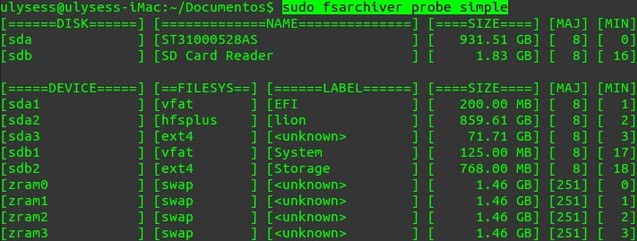
The best way to see its use is with an example. In my case, I want a copy of the partition sdb2:
sudo fsarchiver savefs -j4 -o backup.fsa /dev/sdb2
Let's see the parameters passed to the file:
-j4 indicates I want to use my 4 processor cores. To know how many cores do you have, run: grep -c 'cpu cores' /proc/cpuinfo
-o overwrites the output file.
backup.fsa is the file name with the cloned image of the partition. You must use the .fsa extension.
/dev/sdb2 is the partition I want to clone.
I created the file in a short time, everything will depend on your computer.
NOTE: You can add the -zX parameter to compress the image, where X indicates the compression level 1-9. To see these levels, read this section.
As an additional note, if you want to backup the system known as MBR, will be sufficient to run the following (now we would use the command dd):
dd if=/dev/sdb of=sda-mbrl bs=512 count=1
[Restore a copy]
Damn! My OS doesn't work with the actual configuration!. Hey! No problem. Fortunately I kept a copy. I will restore it with:
fsarchiver restfs backup.fsa id=0, dest=/dev/sdb2
The option id=0 indicates that you restore the first file system found.
Obviously there are many other parameters, but these are enough. If you want more information I refer you to the following links. Thank you!.
Link: fsarchiver.org
Link: Quick Start