Trackers. Review on Raspberry Pi
Trackers: Review on Raspberry Pi
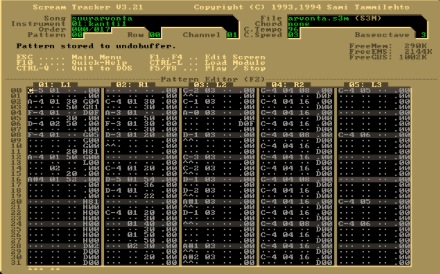
This post has brought me many memories. I want to dedicate it to my friend Paco Rodríguez , a great music lover who has decided to compose in the Raspberry Pi.
Whether you like to compose or if you've never tried or, why not, you want to listen true masterpieces, keep reading on...
This morning I dedicated to collect information about this possibility and compose your own music. Trackers allow us to create music with little knowledge of music theory.
The song you hear in the video on these lines belongs to a composition created with a music program called Tracker.
As we read in the Wikipedia Music trackers (usually referred to simply as trackers) are a class of music sequencer software used to create and edit module files; they allow the user to arrange notes (pitch-shifted sound samples from the module) stepwise on a timeline across several (traditionally monophonic) channels.
Chip Tune (as it calls itself now) is the progress of this king of composition. More than once we found a *.S3M * or .MOD file if you take time playing with computers. It seemed incredible that any guy could compose that way.
I leave you with a list of links if you want to practice and who knows, perhaps in a future you are a master of the Chip Tune. 
Link: Pi Store > Schism Tracker
Link: schism-intro+en.pdf
Link: The Mag Pi > Creating music using the Raspberry Pi (Schism Tracker)
Link: chipmusic.org > Samples
Great blog: scenemusic.net
Link: TechniquesOfChipping.txt
Link: modarchive.org > Top Favourites
Link: openmpt > Getting_Started
Link: Music Tracker Tutorials
Youtube: Retro Music - Impulse,Fast,Pro + Scream Tracker Music (1/4)
Youtube: Milkytracker / Chiptune Tutorial #1 - Getting started