iTunes Server on Raspberry Pi
iTunes Server on Raspberry Pi
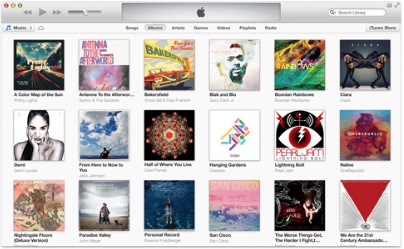
Many of us use iTunes as an audio player. The trouble is that not always have ALL the songs we have available, and the best would be an external hard drive with songs repository to access remotely from our iDevices to them.
Raspberry Pi will help us on this mission...
forked-daapd is an iTunes music server, which can be controlled by Apple Remote on iPod/iPhone or by an app like TunesRemote+ on Android. You can also control it via iTunes itself. It can output audio locally or to Airport Express compatible devices.
[Install]
With apt-get:
Add the next line to /etc/apt/sources.list:
http://www.gyfgafguf.dk/raspbian/wheezy-backports/armhf/
Now: sudo apt-get update && sudo apt-get install forked-daapd
Edit /etc/forked-daapd.conf restart the server with sudo /etc/init.d/forked-daapd restart
[Pair with Remote]
Make the file pass.remote on your Library with two lines: one with the name of your device and another with the PIN that Remote give to you when trying to pair with your Library. That's all!
For more information you have the forum and the project readme below.
Forum: raspberrypi.org > Improved forked-daapd (iTunes server)
Link: forked-daapd.README