PiCore 5.2 for Raspberry Pi
PiCore 5.2 for Raspberry Pi
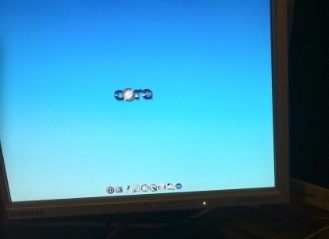
Today I wanted to write about Picore, a distribution created by Robert Shingledecker running directly in RAM. Yesterday 5.2alpha1 version was released. I have tested it for you.
Nobody complains that there are no operating systems for our Raspberry Pi. Almost all of us use Raspbian, but gems like this open our minds to explore alternatives that have always been there. Just need a little push and see what offer this version of Tiny Core Linux to us.

Installation is as simple as choosing the version that best suits our needs:
piCore-5.x.zip is the base system without graphical environment but with all the power at our disposal. It takes about 7 seconds to boot. The changes you make will not be saved on every boot, although this behavior can be modified.
piCore-5.x-SSH.zip contains the same as above, but with SSH Server for remote connections and midnight commander. For connection via SSH the user is tc and password piCore.
piCore-5.x-X.zip presents a graphical environment with Dock on the bottom bar. Boots in about 25 seconds and it have several utilities to configure the network, mount partitions or install programs among others (I found browsing SDL2 who giving to me many headaches on Raspbian).
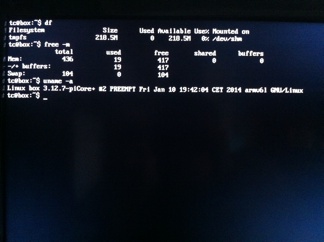
It starts with a default user named tc with no password and you can't run as root. Comes with a SWAP partition zlib compressed in RAM, although it can be disabled through the boot codes or directly on /mnt/mmcblk0p1/cmdline.txt.

To find applications on the terminal, use the command tce-ab app_name. This command will allow us once you have found our program, several actions such as install or download it.
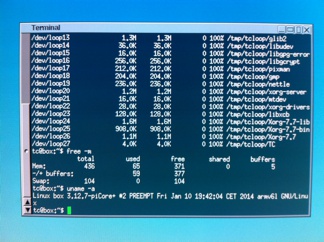
In conclusion,I liked the first contact with this distro. I hope to test it more thoroughly and if you test it, I would like to know your opinion.
See you soon!
Download: tinycorelinux.net
Link: Foro
Link: Apps list to install