Survive to the Back Week with a Raspberry Pi. IRC clients
Survive to the Back Week with a Raspberry Pi: IRC clients
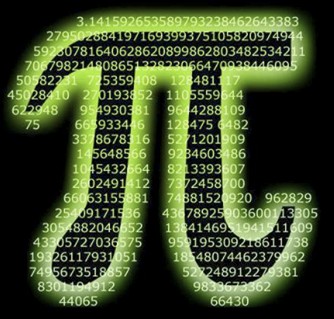
Since last April 28 is celebrating an event called The Black Week (La Semana Negra in spanish). Objective: Survive one week only with the Shell with no desktop environment. Do you accept the challenge?.

I found it interesting proposal and I'm actually excited, since many people are moving into the Linux world thanks to the Pi. You don't be afraid black background with letters any more!.
You should avoid write startx voluntarily, but keep calm, because you are not alone. I'll show you some applications to notice that you do not need a mouse to write an email, browse the internet or post to Twitter.
Today we start to get into the IRC and meet people like you who are participating in this initiative. So you can share and learn about new applications that will serve you throughout this week.
My proposal for a good IRC client will be weechat.
To install: sudo apt-get install weechat
Once we execute it with weechat, we will connect to the freenode network typing /connect holmes.freenode.net. Now we can enter various chat rooms, but which we are interested to get into #semananegra on spanish irc channel, so type: /join #semananegra
Another usefull IRC commands are:
Change nick name: /nick new_nick
Send a private message: /msg nick message
Show users in the channel: /names
Leave chat room: /part room_name custom_exit_message
Exit from the app: /quit
Another keys:
TAB: Autocomplete nicks or texts.
Alt+Cursor left/right: You move through the different buffers you have open (To learn more about the buffers, read the link I put at the end of the article).
With this you can manage a little longer, but there are still many things to learn, but that depends on you 😉
If you don't like weechat, you can install another one like irssi or you can use a XMPP client called profanity.
Just for today. You can comment your impressions if you wish.
See you tomorrow!