PiKISS. Don't type a command in the Shell any more (Part II)
PiKISS: Don't type a command in the Shell any more (Part II)
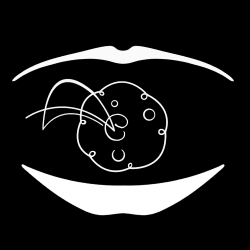
Today I want to show you the scripts list from my PiKISS project that I gathered, and the scripts that I have provided to be included soon...
NOTE: Change log here
[ CONFIGURE MENU ]
Joypad: WII or XBOX 360 devices config. | Predicted: Generic joypads.
Netcfg: Configure your network (wired or wireless) with a static IP.
Predicted on this section: wlancfg- Show a wireless list to config your AP (SSID).
[ EMULATORS MENU ]
Mame4all: Arcade machines emulator | Predicted: Option to install any legal ROM.
Pifba: It has support to CPS1/2/3, NeoGeo, among others.
PiSNES: Super Nintendo (Famicon) | Predicted: Option to install any legal ROM.
RPiX86: x86 emulator | Predicted: Option to install a DOS game.
Speccy: ZX-Spectrum emulator which install a freeware game called Ninjajar!
Predicted on this section: FSUAE- Amiga emulator with OpenGL ES support, 8086 emulator, MSX, PSX1, N64, Atari. App to search & download ROMs from the command line (Just type a game name and download it without captchas).
[ GAMES MENU ]
Crispy Doom: Install Doom 1/2, Hexen, Heretic or Strife engine (and games).
Quake2: Install Quake2 full version. | Predicted: Quake 1 & 3.
Other games: Dune2, MineCraft, Sqrxz4.
Predicted on this section: Games like Jedi Academy, Infinity Engine, Darkplace Quake Engine (I accept petitions).
[ INTERNET MENU]
Plowshare: Direct download from hosters like uploaded or freakshare, from the Shell.
mp3 downloader: Type a song or artist name and allows you download it from the GrooveShark network (registry is not necessary).
Predicted on this section: *Hotspot-*Convert your Pi in a Access Point.
[ INFO MENU ]
benchmark: Bench your Pi with nbench.
Check imgs: Check the last image date from a few operating systems like RetroPie, pipaOS, OpenELEC o PiPlay(PiMAME) among others...
CPU temp: Show the CPU temp (in Celsius).
Weather: Type your city name and get the forecast from the next five days.
Web Monitor: Panel to monitorize through web browser some dates like CPU, RAM, free disk space...
[ MULTIMEDIA MENU ]
Airplay: Install rPlay to make iPhone/iPad mirroring. You need a license key from the forum.
Kiosk: Images Slideshow. | Predicted: Option to load it on boot.
XBMC: Install XBMC ver. 12 (Dec. 2013). | Predicted: Install the last version from repositories.
Predicted on this section: mp3 players.
[ SERVER MENU ]
db: Install MySQL. | Predicted: Optimize MySQL instances and option to install anothers BD like MariaDB, MongoDB,...
Printer: Install and configure CUPS.
Web: Apache or Monkey HTTP Server. | Predicted: Nginx, Cherokkee, Lighhttpd.
Webdav for Apache: Install Webdav to your Pi. | Predicted: Another server services and SSL.
Predicted on this section: Framework- Install Wordpress among others, VPN,...
[ TWEAKS MENU ]
Autologin.
Others: Tweaks to optimize your system. | Predicted: More options.
Remove packages. | Predicted: More unneeded packages.
Disable services Disable useless daemons. | Predicted: More daemons.
[ OTHERS MENU ]
Aircrack: Install Aircrack-NG/Airoscript. | Predicted: App to search insecure networks automatically.
SDL2: Compile SDL2 (2.0.3) | Predicted: Compile the lastest version available from the website.
WhatApp: Config yowsup script to send messages through this network.
Nothing more. If you have any ideas or want to incorporate a script, write it in the comments below. I hope you know a little more about the PiKISS concept. ;)
