Updating your MiniDLNA to version 1.1.3 (binaries inside!)
Updating your MiniDLNA to version 1.1.3 (binaries inside!)
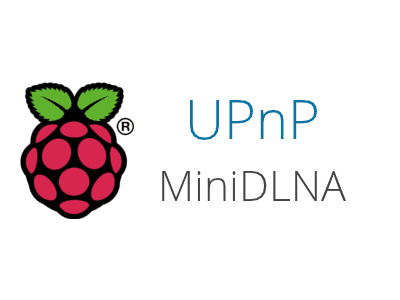
MiniDLNA is a DLNA/UPnP-AV to see your media content in other devices (SmartTV, tablet, smartphones). I think this is the first solution that comes to mind every time we need to use this service.
I bring you the latest version that came out earlier this month...
The version on Raspbian repositories is a bit obsolete (1.0.24) and the people in the forums have some trouble when compiling it.
So you just have to download the .deb package and copy the configuration file to the folder /etc. To install it and run, you know:
sudo dpkg -i minidlna_1.1.3-1_armhf.deb
sudo minidlnad
However, I added a script that will save you a lot of work on the PiKISS project which it will download the source code to compile the latest version available or install this version 1.1.3.
Just remember: to update PiKISS, you will have to enter the directory where you have, and type: git pull
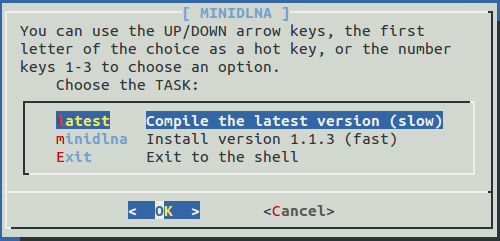
Link: minidlna_1.1.3-1_armhf.deb
Config file: minidlna.conf
SourceForge: minidlna v. 1.1.3 (ChangeLog)