Benchmark on Raspberry Pi
Less than 1 minute
Benchmark on Raspberry Pi
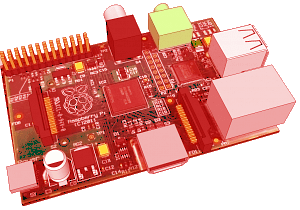
We have seen many users doing overlock to know their PIs limit and not turn it into an ornament for your desktop.
Benchmarks allow us to know the computing power that has a CPU/GPU in general, and today I'll show you a command to check yours...
Credits goes to Dinesh Auti, which has developed a post to show how to use it.
Just run the next command called bc (binary calculator), which calculated the values of Pi with arbitrary number of decimals.
time echo 'scale=1000;4*a(1)' | bc -l
Curiously, the author of the article with an raspberry Pi without overlock has given the following results:
1000 decimal: 4 sec 37 milliseconds
2000 decimal: 24 sec 29 milliseconds
I remind you that you can know more technical details with the nbench tool, which is available for installation via PiKISS.