PopcornTime on a RaspberryPi with PiTV!
PopcornTime on a RaspberryPi with PiTV!

PiTV streams movies and TV shows from torrents like PopcornTime do...
To install:
wget http://pitv.pw/scripts/setup.sh
sudo sh setup.sh
Note that running this script on your system "hijack" Raspbian to make it yours. That is, many applications are installed and when you restart, boot to X with Google Chrome in background. Undo the changes is complex. Also it is a very early alpha version, but I've tried it and it works*.
When PiTV is ready it will display a Raspberry logo on an orange background.
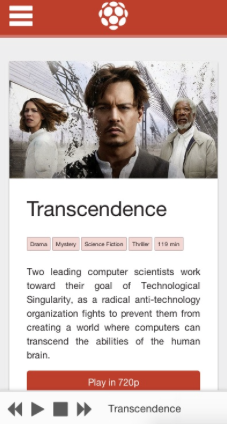
You can then access the remote control via browsing to the local IP address of your Pi as you can see in the capture above.
PiTV's remote will display all series and movies, which it can find on The MovieDB.
To play an episode or movie, select it and wait some seconds for PiTV to load the torrents.
Enjoy!
Link: pitv.pw
Link: reddit.com > PiTV
Alternative: npmjs.org > torrentcast