Berryboot on Banana Pi
Berryboot on Banana Pi
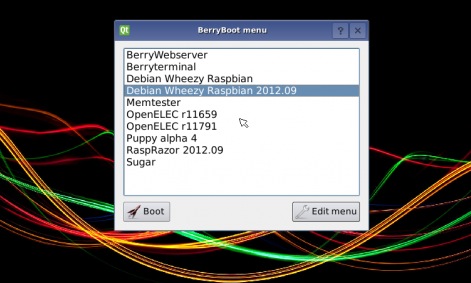
Berryboot is a small distribution to install operating systems designed primarily for *Raspberry Pi *. It has been ported to Banana Pi to make it easier to install multiple distros and not die trying...
The first thing to do is to "burn" the image from this link. Then you can simply unzip and "burn" a SD as you would do with any other distro.
[ Installing your own images ]
Berryboot gives you the ability to insert a flash drive with an .img file and install an operating system that is not in their official repositories. This will generate a new entry in the menu and you can access through it. This is done by clicking on Install from USB stick. If you want a specific memory GPU/CPU shared setting, you must specify it changing the extension .img with .img128, .img192, .img224 or .img240
[ Conclusion ]
Berryboot provides a simple way to install distributions uncomplicated and from a very friendly interface. From Gentoo to Bananian through ArchLinux, Lubuntu or Raspbian. Recommended especially the initiates who want to start testing operating systems without stopping until you find one with which you are most comfortable.
Link: forum.lemaker.org > berryboot_for_banana_pi_released