Update Raspian from Wheezy to Jessie
Less than 1 minute
Update Raspian from Wheezy to Jessie
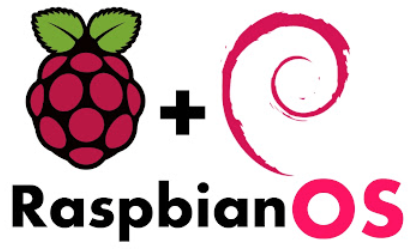
I've been all this time dealing with Debian Jessie on my Mac and I am delighted. Jessie now supports ARM processors, so it is very easy also upgrade our Raspbian distribution with little effort.
After the jump I'll teach you how...
By the way, if you want a script to help you when installing Jessie on your PC/Mac, I'm developing one here. You will find everything you need to install Chrome, Steam, Docker,... and adjust your computer so that you feel comfortable (bye bye OSX, at least for a while).
In the case of Raspbian, run the following commands as root:
apt-get update && apt-get upgrade && apt-get dist-upgrade -y
sed -i 's/wheezy/jessie/g' /etc/apt/sources.list
apt-get update && apt-get upgrade && apt-get dist-upgrade -y
reboot
Now to make sure everything works, run hostnamectl
Thanks to linuxconfig.org for the post.