Pi 2 Media Server (img)
Pi 2 Media Server (img)
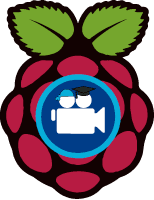
One of the most interesting websites to take advantage of the multimedia skills of your Pi is undoubtedly htpcguides.com. They have released a distribution with everything you need to serve and download media files.
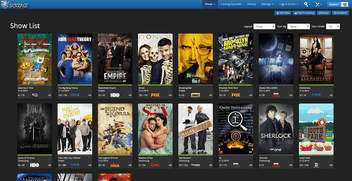
Technical specifications:
vsftpd for FTP Server
NFS included in v6
Samba for creating samba shares
SickRage for periodic show downloading
CouchPotato for feature length video downloading
Transmission as BitTorrent client
NZBGet for usenet downloading
Plex Media Server for streaming video
One of the apps that I want to "play" and automatically download my favorite TV shows via torrent is SickRage or CouchPotato. Recently I was asked by email and I have never used my RPI for these purposes, since I use to download uploaded.net, for me the King undisputed in this type of service.
Are you interested in a tutorial about automatic downloads of your favorite TV Shows?
Link: mediafire.com > Pi 2 Media Server Image v7 (788.49 MB)
Link: mediafire.com > Pi 2 HTPC NAS Combo Image (includes Kodi) (851.45 MB)
Link: htpcguides.com > raspberry-pi-2-media-server-image-2015-released