Upgrade Git on OSX with brew
Less than 1 minute
Upgrade Git on OSX with brew
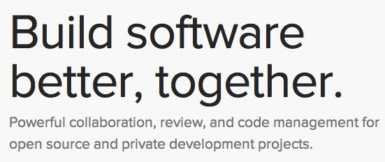
There is a recent Git security update that you MUST to install. In the case of OSX, I realized I was using a fairly primitive version, so I will use brew to install this new version and get rid of the old.
For the system to not use the older version, run on the Terminal:
sudo mv /usr/bin/git /usr/bin/git.old
Now install with brew the latest version on /usr/local/bin/git:
brew install git
Done!
brew is the only way to have the latest versions, due the official package you find to install from the web git-scm.com is obsolete.