Chromium on Raspbian for RPi2/3
Chromium on Raspbian for RPi2/3
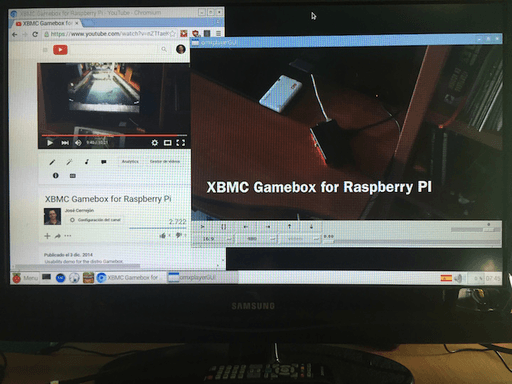
While waiting for the promises of a decent browser for Pi (No, not worth Epipphany). I'll install in my Pi2 the Chromium browser to watch videos on Youtube and other channels...
You must to run the next commands:
wget -qO - http://bintray.com/user/downloadSubjectPublicKey?username=bintray | sudo apt-key add -
echo "deb http://dl.bintray.com/kusti8/chromium-rpi jessie main" | sudo tee -a /etc/apt/sources.list
sudo apt-get update
sudo apt-get install -y chromium-browser rpi-youtube
It will install about 237 MB of packages in your distro. Now we need to access the Chrome Web Store from the new browser and install packages RPI-youtube and ublock origin (optional, but essential at the same time).
When you find a video you want to play:
Pause the video.
Press the button extension on the top right and wait about 6 seconds for an independent player with video opens.
To disable the bottom navigation bar, click ALT+H
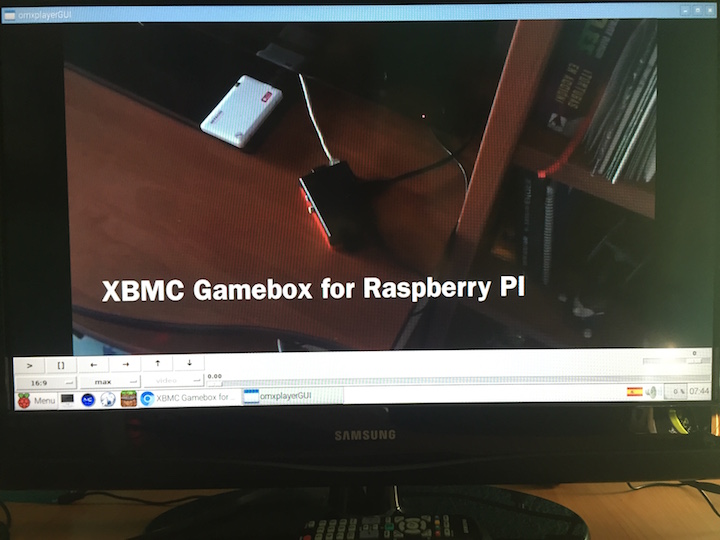
It played better than the default browser. It's not a great system, but you can watch the videos without problems. Does not accept embedded videos on other websites. You'll have to open the web source to use the extension. Vimeo works too, so I conclude that any platform with streaming videos can be used it. Yes, you can visit pr0n websites although you'll need to turn on it the desktop mode, due some of these sites open in its mobile version.
Thanks to the user kusti8 for keep maintaining this packages.
Forum: raspberrypi.org
Link: omxplayerGUI_manual.pdf