Digital DVB-T on Raspbian and Debian flavours
Digital DVB-T on Raspbian and Debian flavours
Honestly, I've always thought that setting up a DVB-T tuner was more of a headache than anything else. Nowadays everything works almost at first, but when you buy one of these is as Forrest Gump said: "Life was like a box of chocolates. You never know if the tuner that you bought it will work on your distribution". Fortunately it has not been as painful as I thought at first and I show you the process that followed you and my future self, that you will not remember how to install it again next week.
[ Firmware Detection and Installation ]
I think the next are typical steps: We execute lsusb and dmesg to see what happens in our distribution. In my case, I'm using Raspbian but it could be any operating system and any board or PC.
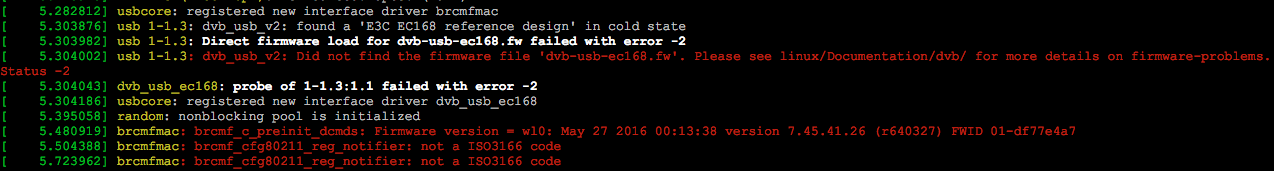
We see in the capture that it does not find the dvb-usb-ec168.fw file needed for it to work. A quick internet search will give us the file we are looking for. We should copy it in /lib/firmware as shown below:
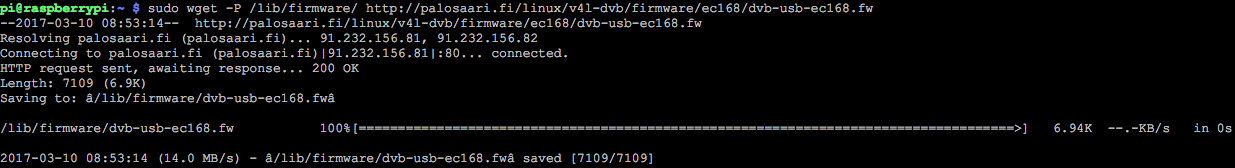
Now restart the operating system and type again dmesg:
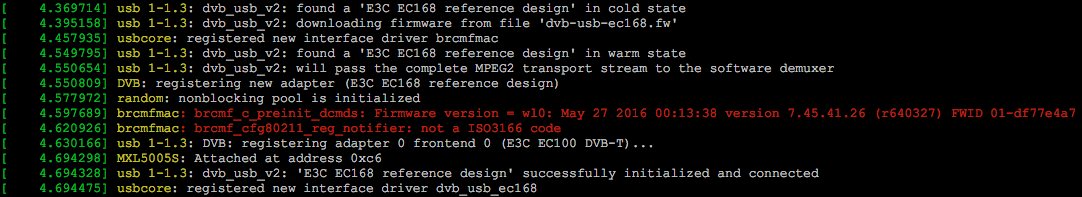
[ Tuning channels and Me-TV ]
We proceed to install the following packages and execute w-scan in the following way:
sudo apt-get install -y me-tv w-scan
w_scan -ft -c ES -X >> channels.conf
The ES parameter indicates that you will search for channels from the frequencies of Spain, so it will vary depending on your country. This will generate the channels.conf file that will be imported to the Me-TV application found in Menu > Sound & Video > Me TV.
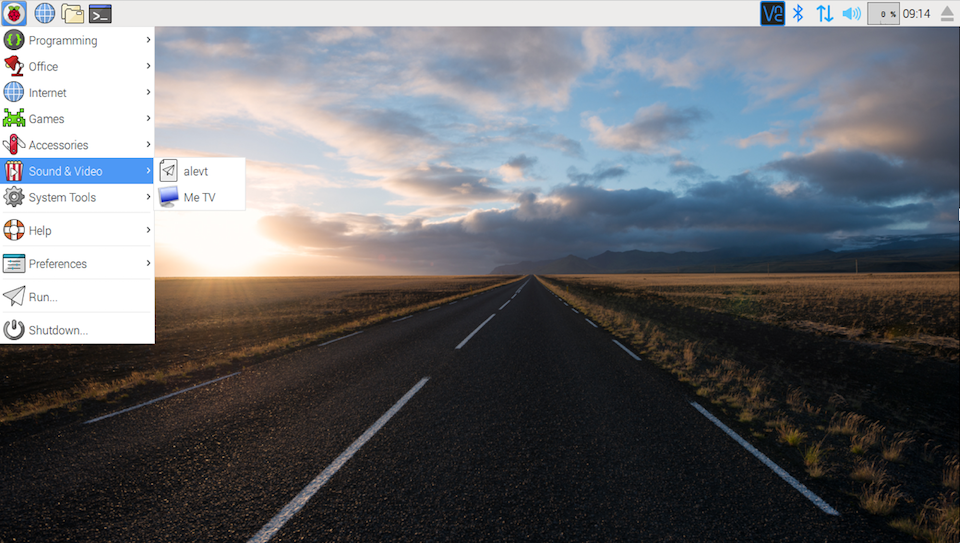
We will follow the steps that the program proposes you in their assistant and... Voila!
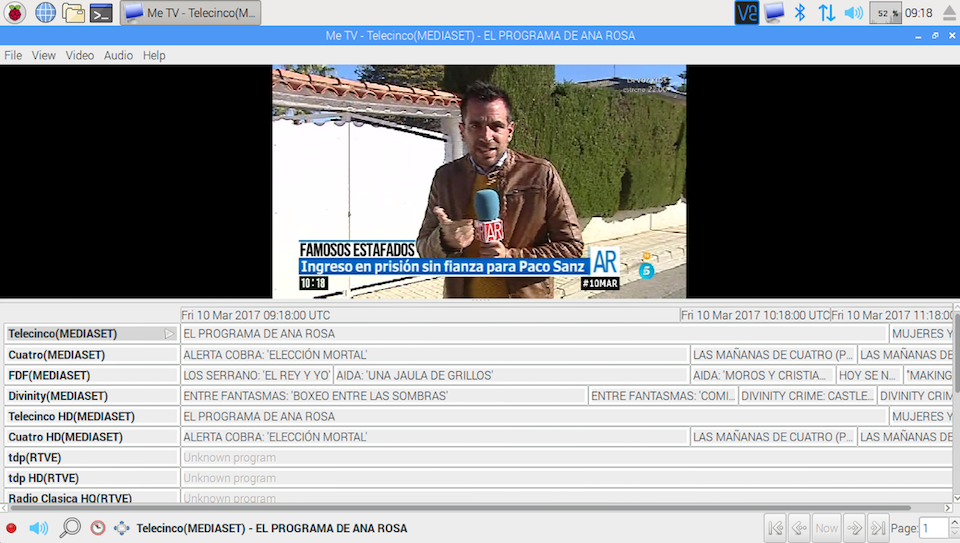
I have to say that sometimes the audio is delayed and loses frames. I don't know if it's because the application demands more RAM from the Pi. There may be other command line software that consumes fewer resources. If I find you, I'll let you know. If you know of a program and you can share it with us, below you have the comments.