PINN. An enhanced version of NOOBS
PINN: An enhanced version of NOOBS
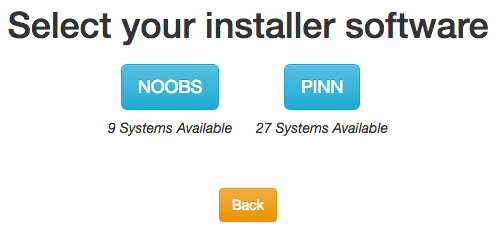
Let's face it: You must already have at least 5-10 miniSD cards for your Pi or others boards, but when you open the drawer to burn a new image, you only find one. I know, it happens to me, too. The solution is to have all the operating systems on the same card, and for that NOOBS is the best solution, since it allows you to have that same. We have a pretty interesting fork called PINN that we are going to meet right now.
Like NOOBS, PINN is an installer for the Raspberry Pi that allows multiple OSes to be installed on your SD card. At boot time, one of the installed OSes can be selected to boot into.
PINN can also act as a recovery program to re-install your OS back to "initial install conditions" in the event that it gets messed up, or you just want to start again. This is something I usually do.
PINN is based on NOOBS v2.4, with new features: btrfs file system, translations, new OSes, PiZero support, CEC support,...
Download: PINN (sourceforge.net)
Link: noobs.matthuisman.nz
Link: raspberrypi.org