Hide the Apache web server signature
Less than 1 minute
Hide the Apache web server signature
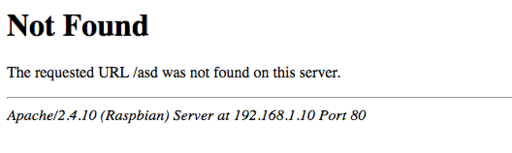
When Apache can't find a url or the user does not have permissions to see a certain page (403), add a signature at the bottom of the page with information about the installed version as you can see in the image that heads the article.
To hide it, edit the file /etc/apache2/apache2.conf, execute the following and restart the daemon:
sudo sh -c 'echo "ServerSignature Off\nServerTokens Prod" >> /etc/apache2/apache2.conf'
sudo systemctl restart apache2