CentOS for web developers
CentOS for web developers
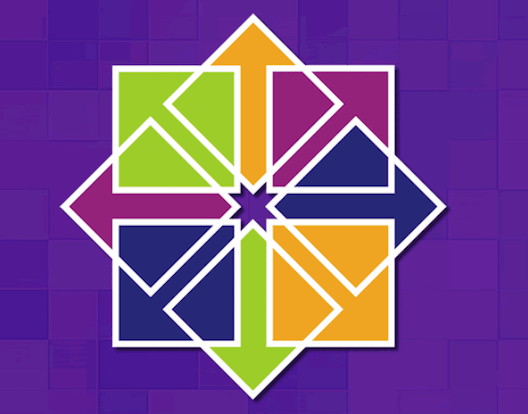
Today I'm angry with the world. Why didn't anyone tell me Red Hat had a decent operating system? I have had to deal with a team CentOS 7 and I leave some notes here just for reference, and I'll complete them with some difficulties. The profile will be of web developers. Let's go!.
[ I have no network ]
You must know your network adapter and modify a file. Run ip -a address for example to find your adapter (from my virtual machine, it's called enp0s3) and look for the adapter in the following path: /etc/sysconfig/network-scripts/. In my case the file to edit is ifcfg-enp0s3. Change ONBOOT=no to ONBOOT=yes and restart.
[ I want to install an updated PHP version ]
You have the option to install PHP 5.6 by following the steps in the following link at blog.hostonnet.com and 7.0 also at blog.hostonnet.com. Then service httpd restart to restart Apache and it should work. Remember that to install any package, the command in CentOS is yum install package-name.
[ I can't connect from a web browser to CentOS ]
Add the next rule to iptables:
iptables -I INPUT 4 -p tcp -m state --state NEW -m tcp --dport 80 -j ACCEPT
[ I want to be able to run php instead of having to type php56 ]
Make a symbolic link:
ln -s /usr/bin/php56 /usr/bin/php
[ I want to install a framework like for example, Laravel ]
That's a good choice. Follow the steps in this post at tecadmin.net. Skip the step to install Laravel, because depending on the version you are going to use, you'll need a different version of php. For that, better go to the official documentation, but basically you must execute the following:
composer global require "laravel/installer"
laravel new blog # latest available version
composer create-project --prefer-dist laravel/laravel blog "5.4.*" # Version 5.4
# set the permissions
chown -R apache.apache /var/www/blog
chmod -R 755 /var/www/blog
Link: wiki.centos.org > FAQ