One line command for download latest Raspberry Pi OS image
Less than 1 minute
One line command for download latest Raspberry Pi OS image
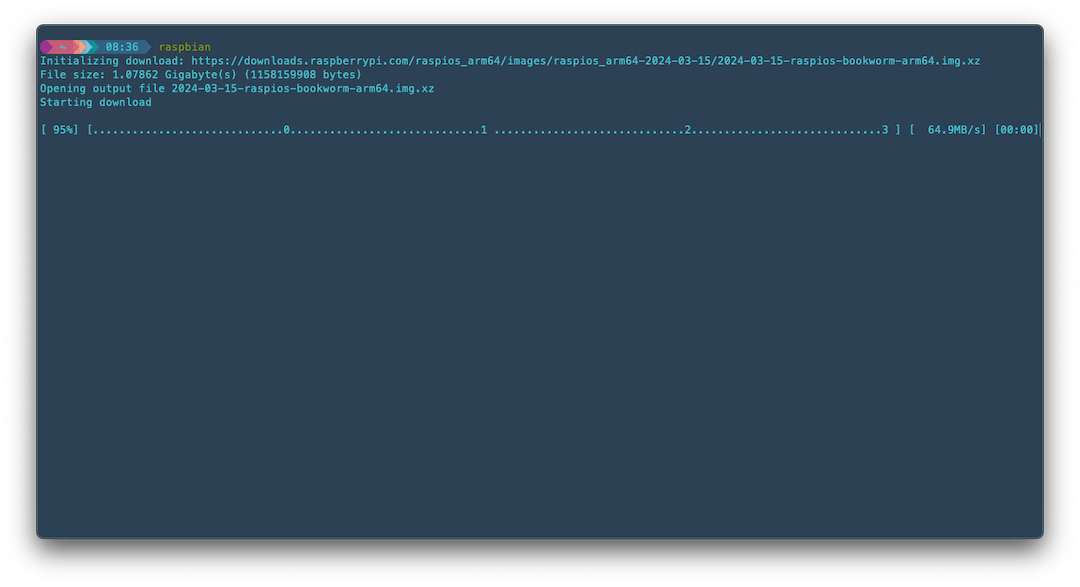
I like to use Terminal for everything (I'm an old school man). Check how I download the latest version of the Raspberry Pi OS for aarch64 (It's what I use), with the next command:
curl -s https://downloads.raspberrypi.org/operating-systems-categories.json | jq -r '.[0].images[0].urlHttp' | xargs axel -n 4 -k
As you can see, I'm using curl, jq to read the json file & axel as a download manager, because is the fastest method, but you can change it with its arguments.