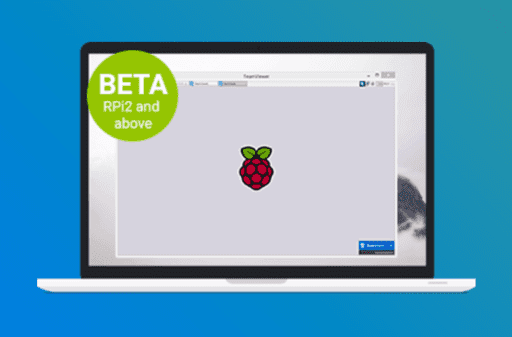
*The TeamViewer Host for Raspberry Pi is a system service that allows for the unattended access of Raspberry Pi devices so that they can be maintained, controlled, or managed with our industry-leading TeamViewer solution, familiar to millions of users around the world.*
Before we had to use an application as [Exagear Desktop](https://eltechs.com/run-teamviewer-on-raspberry-pi/) to be able to connect our Pi with *TeamViewer*, but it's no longer necessary, since it has a native application for that mission. If you want to install it, execute the following instructions:
sudo apt install -y
wget https://download.teamviewer.com/download/linux/teamviewer-host_armhf.deb
sudo dpkg -i team*.deb
apt-get -f install
Nothing else to add. You have many options to customize the program and once installed, you will always have it available at each system boot.