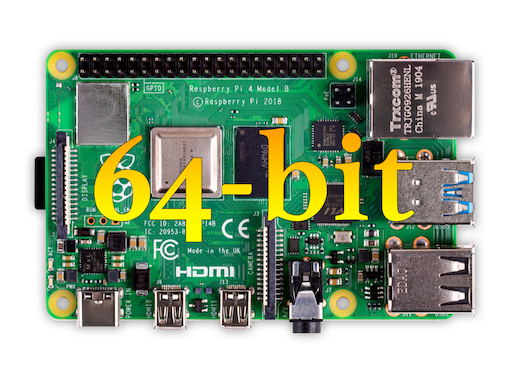
I saw weeks ago in the [Novaspirit Tech](https://www.youtube.com/watch?v=4su3nr68iX8) channel video how we can change the Pi kernel to a 64-bit one, although it won't be much help in an operating system with 32-bit compiled applications and libraries, but it's a beginning.
The first thing to do is run the following:
sudo rpi-update
And now we edit the file */boot/config.txt* to add the following:
arm_64bit=1
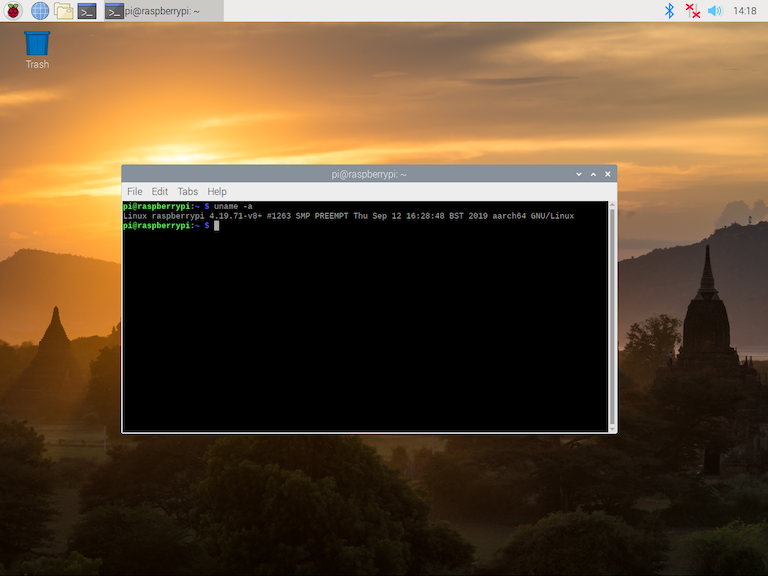
That's it. Restart and running *uname -a* we can see that the system is using a 64-bit kernel if it shows the text **aarch64**.