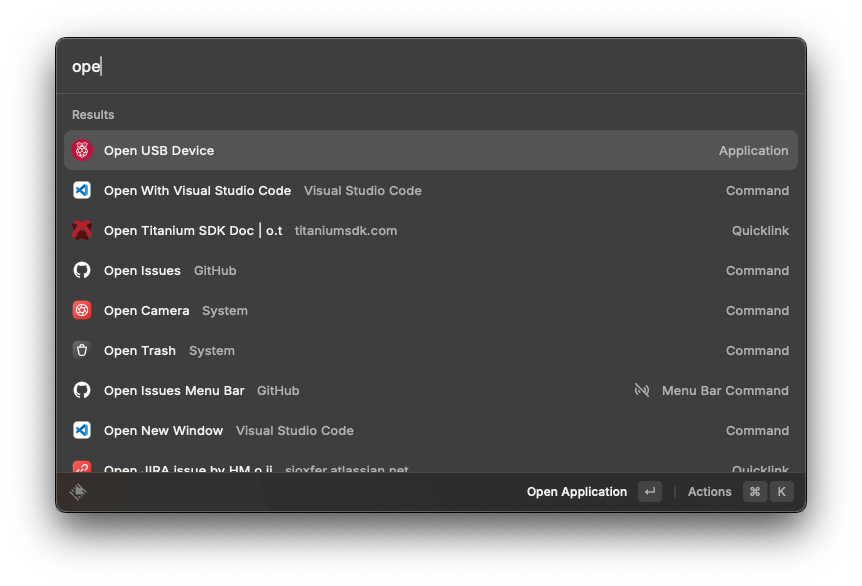
This is one of those things that I do every day, and the flow is very boring: Open Quicktime, cancel the box dialog, Go to File > File > New Movie Recording, and then select the device. I mainly use it to view the signal from a USB video capture device, which works much better than doing it via VNC, Remote Desktop, or similar. In addition, these types of capture devices are very cheap.
About 1 min