


Recently I got a AOC Model 7Vlr 17" Monitor with VGA connector and I wanted to use it with my Raspberry Pi... The real reason is that I don't have any laptop, PC or device at home with VGA output right now 😅.

Updated
This post was updated on June 23, 2024.
The best part that you are reading my blog is that I don't need to convince you with tons of resources like a dirty trickster to follow me. The resources I share with you are the best roadmaps for programming languages I found, now in 2024. Those are my personal preferences, and here are not all the language programming, only the ones I'm interested in according to my career, but I'm sure you will find them useful.
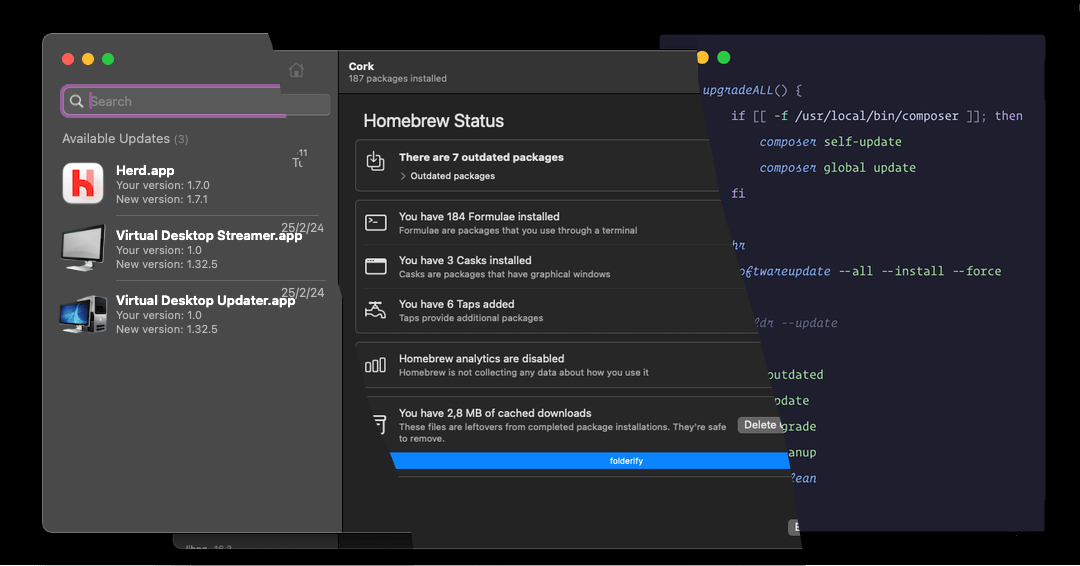
I have a problem with the software on my OS, maybe It's a disease, I don't know. The reason:
⛔️
I NEED TO KEEP ALL MY APPS UPDATED.
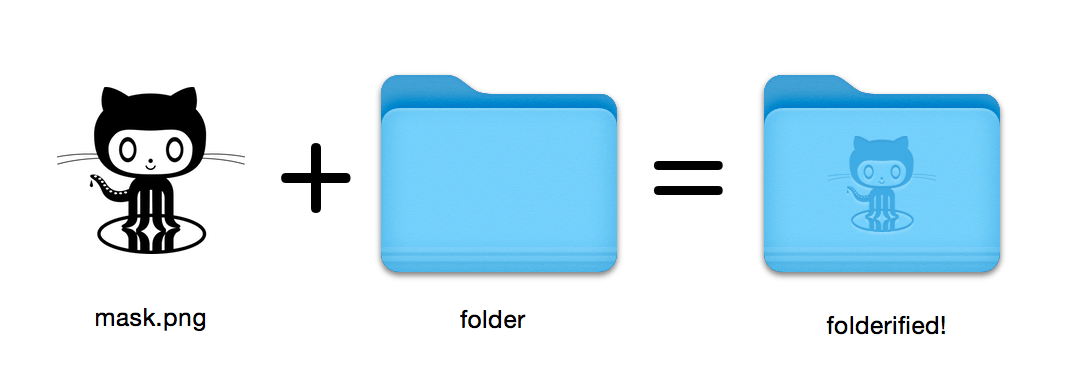
This is the kind of article nobody reads, but everybody want to try. It's a simple trick to add an icon to a directory on macOS using a line command app called folderify. Instructions inside the article!...

I own a license of Adguard on macOS and I'm happy with it. It blocks ads on the $potify desktop client, but I don't know what's wrong lately: It doesn't work anymore. So I found a better approach to block ads on $potify. It's a simple solution that works on both Linux and macOS.

Sayonara,... Siri!
Here we have an interesting module for all AI enthusiasts!
The AI Hailo-8L M.2 is a HAT+ using PCI3 3.0 for AI accelerator module that delivers unprecedented performance. It is designed to accelerate AI workloads at the edge, enabling developers to deploy AI applications on Raspberry Pi with minimal latency and power consumption. It can gets an inference of 13 TOPS (Tera Operations Per Second). Their price is around $70.

I'm moving from my attic to the basement, and I needed to connect my Mac to the router, because the WiFi connection is terrible. I have a USB Ethernet device that I used with a miniPC, but it was not recognized by my macOS. I found a way to install it, and I want to share it with you.
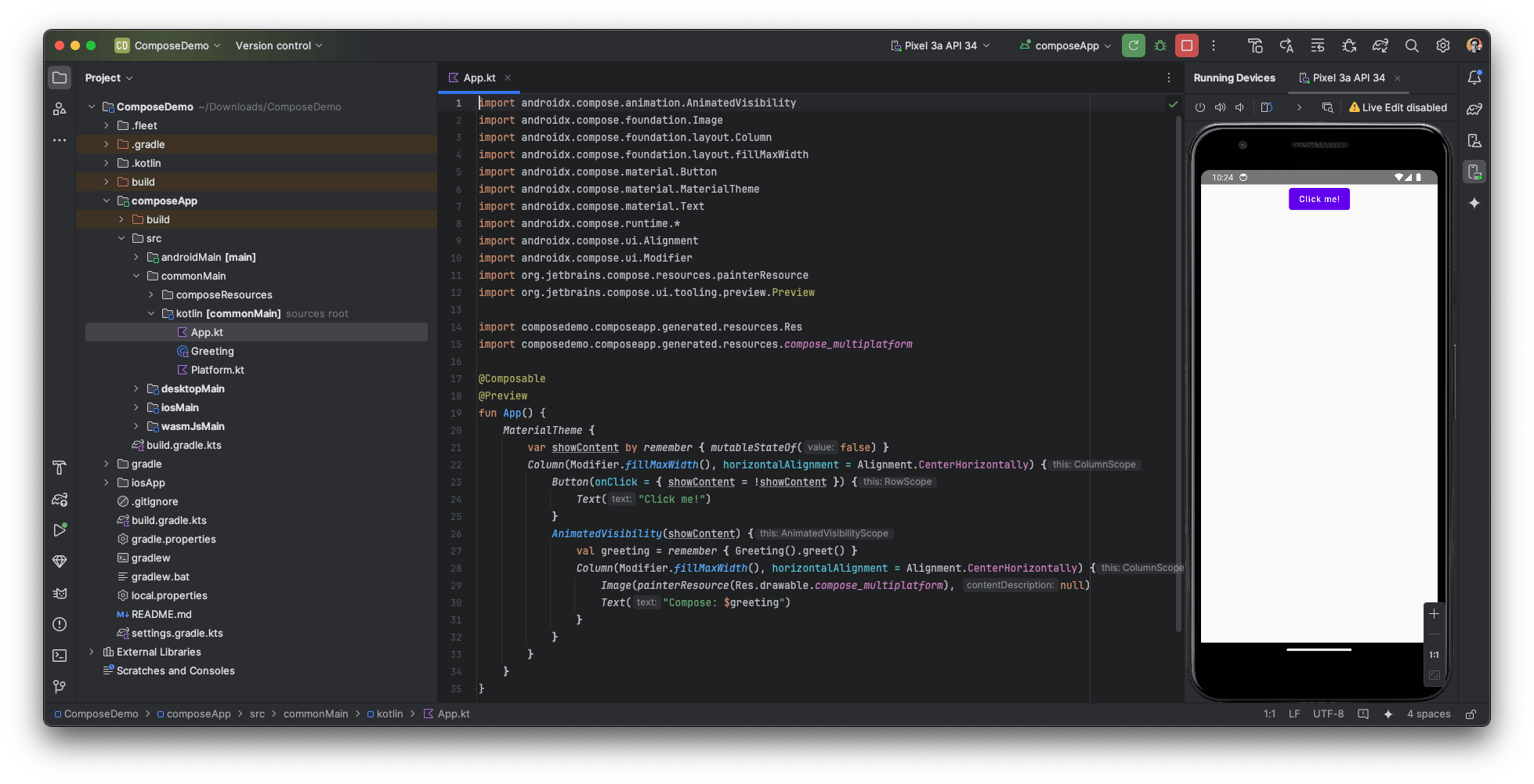
I must confess I'm not a very big fan of all products related with Jetbrains. All because its ecosystem is based on Java, and as a senior developer, we all hate Java. 🤣

I'm going to tell you a story.
One day, at my grandmother’s house, my father brought a device that was connected to the TV. It was a ZX Spectrum 48k. After plugging it in and watching them load the cassette tapes (with a sound that was a little weird) and playing on the TV, I fell in love with this new machine. I had already seen an Atari with the Pong, but this was another level.

